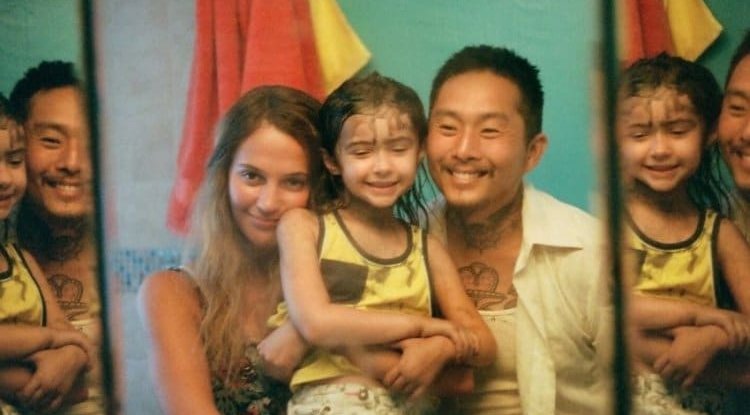Razer Pro Type Ultra review: Very attractive

Office keyboards can be beautiful: The Razer Pro Type Ultra looks fantastic. But do the hardware and additional functions justify the high price? We’ll find out. Besides the classic gaming products, Razer has also been offering office peripherals for some time, which are sold under the catchy name “Office Suite”. This was recently expanded to include a range of new products. Besides the mobile wireless mouse Pro Click Mini, including the mechanical keyboard Pro Type Ultra. Design, equipment and workmanship
So much can be said at the beginning: The Pro Type Ultra is a stylish eye-catcher on every desk. As with the Pro Click Mini, the combination of black and green that is typical for Razer is not used, but the keyboard is given a white and gray color scheme. This ensures a serious and clean look.
This is underlined by the exposed keys, which are otherwise only found on mechanical gaming keyboards. This combination, along with the subtle white back-light and metallic finish base, makes the Pro Type Ultra one of the best-looking keyboards on the market.
The full-size keyboard is equipped with a detachable USB cable (USB-A to USB-C) with a length of 2 meters, a 2.4 GHz dongle for wireless operation and an artificial leather palm rest. The latter protects the joints in the office and ensures comfortable working. However, the pad cannot be attached to the keyboard magnetically or otherwise. Setup and connection
We particularly like the connection options of the Pro Type Ultra. This is usually the case with higher-priced office mice, but a rarity in the keyboard segment: The Razer keyboard can be connected to the computer both wired and wirelessly via Bluetooth or a 2.4 GHz radio connection.
In wireless mode, Razer specifies the runtime as just over 200 hours. With an operation of eight hours on five working days, it has to be charged less than once a month.
The Pro Type Ultra offers a special feature in connection with the Razer mouse Pro Click Mini. A single USB dongle is enough to operate both devices wirelessly. This frees up an additional USB port on the end device. However, the Razer Synapse 3 software is absolutely necessary for this, which we will go into more detail about later.
If you want to use the Pro Type Ultra with several computers you can connect up to four devices to the keyboard without having to disconnect them beforehand. A quick change is possible by pressing the FN key in combination with number keys. This ensures a fast and uninterrupted workflow even with device multitasking.
Setting up the Pro Type Ultra is quick and easy for both wired and wireless operations. In the former, we simply connect the keyboard with a USB cable - the rest takes care of itself.
For wireless operation, we first change the connection mode on the keyboard. There is a switch for this on the top edge of the keyboard. Now we look for the device in the Bluetooth settings of our computer or plug the 2.4 GHz dongle into a free USB port. Buttons and switches
Razer equips the mechanical keys of the Pro Type Ultra with ABS keycaps, which are additionally equipped with a soft-touch coating. This not only ensures a pleasantly soft feeling while typing but also prevents unsightly fingerprints from forming on the keys. Even after several days of testing, we don’t see any trace of them on the keyboard.
The Pro Type Ultra does not have dedicated media keys. Not a particular negative point for us, since the keyboard is clearly designed for office use. Here, such additional functions would be more of a nuisance than making operation easier.
Under the hood, Razer installs its own linear yellow switches. These mechanical switches have a fairly quiet sound. Silent, like Razer, advertises the switches, but we wouldn’t call them. Annoying key clattering in the shared office is very limited.
Razer specifies the durability of the Yellow Switches as 80 million clicks. That’s above the industry standard, even when compared to many high-priced gaming products. Even those who write a lot should be able to use the Pro Type Ultra for many years without the switches showing signs of wear and tear. Software and settings
Even if the Pro Type Ultra can be operated without software: Fine-tuning is only possible with the optional and free Razer Synapse 3 software. Here, we make further adjustments to the brightness of the lighting and whether we prefer it to be static or with a pulsating breathing effect. We cannot adjust colors other than white.
An extended key assignment is also possible in the Synapse software. In addition, Razer offers us options for power and battery saving. In the Synapse software, we also select the option mentioned above of operating the Pro Type Ultra and Pro Click Mini with just one 2.4 GHz dongle.
In addition, the Pro Type Ultra has an integrated profile memory, so we can save our settings directly on the keyboard and take them to other devices.