reMarkable 2 and Type Folio Review: A Stride Toward the Ideal Writing Environment
The reMarkable 2 tablet, paired with the Type Folio, emerges as a promising solution for writers seeking a distraction-free environment. The quest for such a tool often leads writers to traditional typewriters, but the reMarkable 2 offers a modern alternative, leveraging e-paper technology for a digital, yet minimalistic, writing experience.
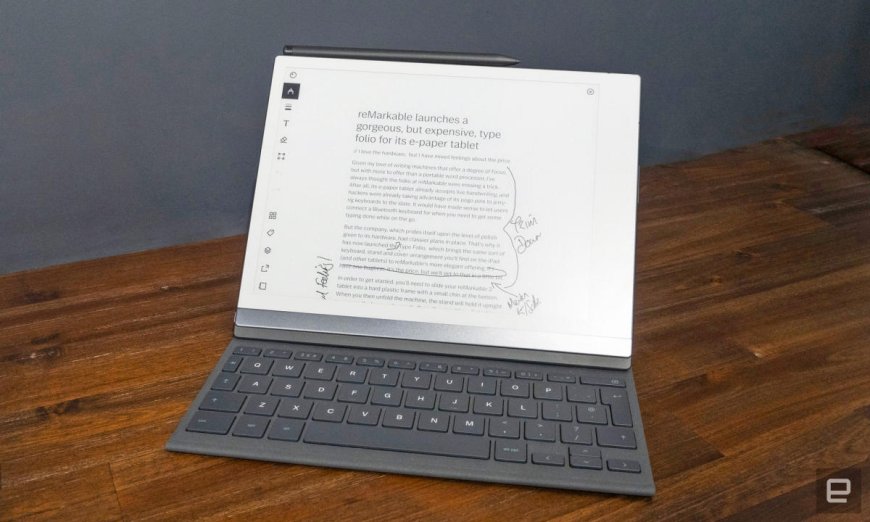
Design and Build: Simplicity and Elegance
The reMarkable 2 is a testament to minimalist design, featuring an ultra-thin and lightweight build. It resembles a 10" iPad in size but stands out with its e-paper screen that mimics the look of off-white paper. This design choice not only enhances the writing experience but also contributes to the tablet's impressive battery life.
Also check AMD Ryzen 7000G desktop and Ryzen 8000 mobile APUs spotted using Zen 4 architecture
E-Paper Technology: Power Efficiency and Paper-Like Feel
E-paper technology is the cornerstone of the reMarkable 2's efficiency. Unlike traditional tablets and laptops, the e-paper screen requires minimal power, allowing the device to last up to two weeks on a single charge. This technology is perfectly suited for static images like text, making it an ideal platform for writers.
The Type Folio: Transforming the Tablet into a Writing Haven
The Type Folio accessory magnetically attaches to the reMarkable 2, turning it into a portable writing station. The keyboard, while lacking the tactile feedback of mechanical keys, is responsive and well-spaced, providing a comfortable typing experience. The folio also doubles as a stand, enhancing the tablet's usability.
Writing Experience: Quick, Responsive, and Realistic
Typing on the reMarkable 2 with the Type Folio is a delightful experience. The text appears swiftly on the e-paper screen, replicating the immediacy of a typewriter but with the benefits of modern technology. This setup excels in providing a focused environment for writing, free from the usual digital distractions.
Connectivity and File Management: A Mixed Bag
While the reMarkable 2 excels in creating a serene writing space, it falters slightly in connectivity and file management. The tablet offers basic file organization and the option to save documents locally or on reMarkable's cloud service, Connect. Syncing to other cloud services is possible, but the process may not be as seamless as one would hope.
Cloud Service and Integration: The Catch
Connect, reMarkable's cloud service, is free for the first year, after which it costs $2.99 per month. This service is crucial for syncing and accessing your notes on other devices, a necessary feature for writers who need to edit their work on different platforms. The tablet also claims MS Office integration, although this feature wasn't tested in the review.
Conclusion: Nearing the Ideal Writing Device
The reMarkable 2 with the Type Folio is a significant step towards the ideal writing environment for many authors. Its minimalist design, e-paper technology, and effective keyboard create a focused and enjoyable writing experience. While there are some limitations in terms of connectivity and file management, the overall package is a compelling choice for writers seeking a digital alternative to the typewriter. For those who value a distraction-free environment, the reMarkable 2 is a device worth considering.


































