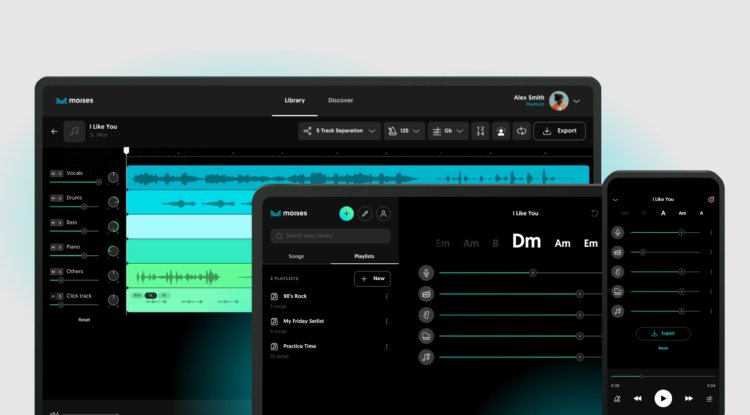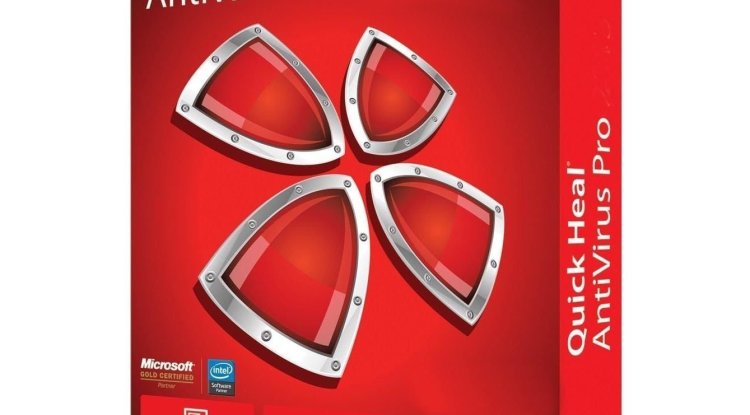SAMSUNG LAUNCHES ONE UI 6.0 UPDATE FOR THE GALAXY S22 SERIES
In the ever-evolving landscape of smartphones, Samsung continues to redefine the user experience with its latest software update – One UI 6.0. Launched specifically for the Galaxy S22 series, this update represents a significant leap forward in terms of functionality, design, and user-centric features. In this in-depth exploration, we dive into the key aspects of the One UI 6.0 update, shedding light on how it enhances the overall user experience on the cutting-edge Galaxy S22 smartphones.
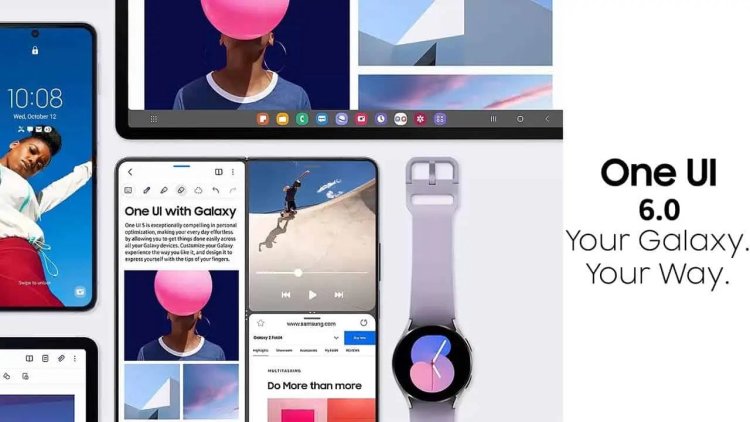
Revamped Design Language
1. Fresh Visual Aesthetics
One of the most striking features of the One UI 6.0 update is the revamped design language. Samsung has introduced a fresh set of visual aesthetics, including updated icons, refined animations, and a cohesive color palette. The user interface exudes a sense of modernity, aligning with contemporary design trends while maintaining the user-friendly approach that defines the One UI experience.
2. Customizable Themes and Personalization
One UI 6.0 empowers users to tailor their smartphone experience with enhanced customization options. The update introduces new themes, wallpapers, and dynamic elements that allow users to personalize their devices according to their preferences. From choosing vibrant color schemes to selecting unique icons, the One UI 6.0 update brings a new level of personalization to the Galaxy S22 series.
Streamlined User Interaction
1. Intuitive Gestures and Navigation
The update refines user interaction with the introduction of more intuitive gestures and navigation controls. Samsung has fine-tuned the gesture-based navigation system, ensuring smooth and natural movements for tasks such as app switching, going back, and accessing the home screen. This streamlined interaction enhances the overall usability of the Galaxy S22 devices.
2. Contextual Menus and Quick Actions
One UI 6.0 introduces contextual menus and quick actions, providing users with faster access to essential functions. By long-pressing on apps and interface elements, users can now trigger contextual menus that offer relevant actions without the need to navigate through multiple layers of settings. This efficiency-driven design streamlines the user experience and minimizes unnecessary steps in achieving common tasks.
Enhanced Multitasking Capabilities
1. Floating Apps and Windows
Multitasking takes center stage with the introduction of floating apps and windows. Users can now open supported applications in resizable floating windows, enabling seamless multitasking without the need to switch between full-screen apps. This feature is particularly advantageous for productivity-oriented tasks, allowing users to juggle multiple applications with ease on the expansive Galaxy S22 display.
2. Improved Split-Screen Functionality
Building on the foundation of previous iterations, One UI 6.0 enhances the split-screen functionality. Users can effortlessly run two apps side by side, facilitating efficient multitasking. The improved split-screen interface provides a more intuitive and user-friendly experience for those who rely on their smartphones for both work and leisure.
Advanced Privacy and Security Features
1. Enhanced Privacy Dashboard
Recognizing the importance of digital privacy, Samsung introduces an enhanced Privacy Dashboard in One UI 6.0. This feature provides users with a comprehensive overview of app permissions, location access, and data usage. Users can easily manage and control how their data is utilized, offering transparency and empowering individuals to make informed decisions about their privacy settings.
2. One-Time Permissions and Microphone/Camera Indicators
The update introduces one-time permissions for sensitive actions, ensuring that apps access certain permissions only when actively in use. Additionally, visual indicators for microphone and camera usage provide a clear indication when these components are active, empowering users with real-time awareness and control over their device's sensors.
Smart Connectivity and Seamless Integration
1. Deeper Integration with SmartThings Ecosystem
Samsung's commitment to creating a cohesive ecosystem is evident in One UI 6.0's deeper integration with the SmartThings ecosystem. Users can seamlessly connect and control their smart home devices directly from their Galaxy S22 smartphones, creating a unified and intuitive experience for managing the connected aspects of their lives.
2. Continuity Features Across Devices
One UI 6.0 introduces continuity features that enhance the seamless transition between Samsung devices. Users can start an activity on their Galaxy S22 and seamlessly continue it on other Samsung devices, such as tablets or smartwatches. This interconnected experience adds a layer of convenience, allowing users to stay productive and entertained across their Samsung ecosystem.
Intelligent AI Features
1. AI-Powered Task Predictions
The One UI 6.0 update harnesses the power of artificial intelligence to predict user actions and optimize the smartphone experience. The AI-driven task predictions anticipate user behavior, suggesting relevant apps, actions, and settings based on usage patterns. This intelligent feature aims to enhance efficiency and streamline the user's interaction with their Galaxy S22 device.
2. Context-Aware Smart Suggestions
Samsung takes AI assistance to the next level with context-aware smart suggestions. The device leverages contextual information, such as location, time of day, and user habits, to provide tailored recommendations. Whether it's suggesting the optimal screen brightness or recommending apps based on the user's routine, these intelligent suggestions contribute to a more user-centric and intuitive smartphone experience.
Extended Battery Life Optimization
1. Adaptive Battery Management
One UI 6.0 incorporates adaptive battery management to optimize power usage and extend battery life. The system intelligently analyzes usage patterns and prioritizes resources for essential apps, ensuring that the Galaxy S22 devices deliver optimal performance while conserving energy for prolonged use.
2. Battery Health Monitoring
Samsung introduces battery health monitoring features to empower users with insights into their device's battery performance. The update provides detailed information about battery usage, charge cycles, and overall health. This transparency allows users to make informed decisions about their device usage and battery maintenance practices.
Also Check Samsung Galaxy Tab S9 Ultra
Conclusion: One UI 6.0 - A Vision of Seamless Innovation
In conclusion, the Samsung Galaxy S22 series takes a significant leap forward with the introduction of the One UI 6.0 update. This software upgrade encapsulates Samsung's commitment to delivering a user-centric, intelligent, and seamless smartphone experience. From the refreshed design language and streamlined user interactions to advanced privacy features and extended battery life optimization, One UI 6.0 transforms the Galaxy S22 devices into powerful tools that adapt to the user's needs. As Samsung continues to push the boundaries of innovation, One UI 6.0 stands as a testament to the brand's vision of a connected, intelligent, and user-friendly future in the world of smartphones.