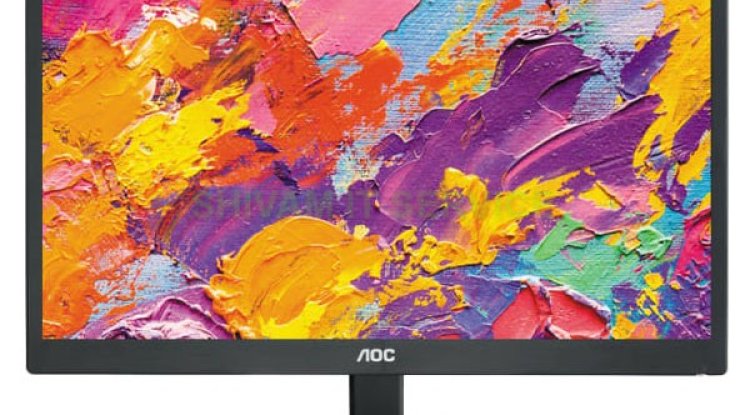ViewSonic VP2458 Professional 24-inch monitor
Welcome to our comprehensive review of the ViewSonic VP2458 Professional Monitor. Designed specifically for professionals who demand high-quality visuals and precise color accuracy, the VP2458 delivers exceptional performance and an array of features to enhance your workflow. In this article, we will delve into the key aspects, design elements, and advantages of the ViewSonic VP2458. By the end, you will have a thorough understanding of why this monitor stands out as an excellent choice for professionals in various fields.
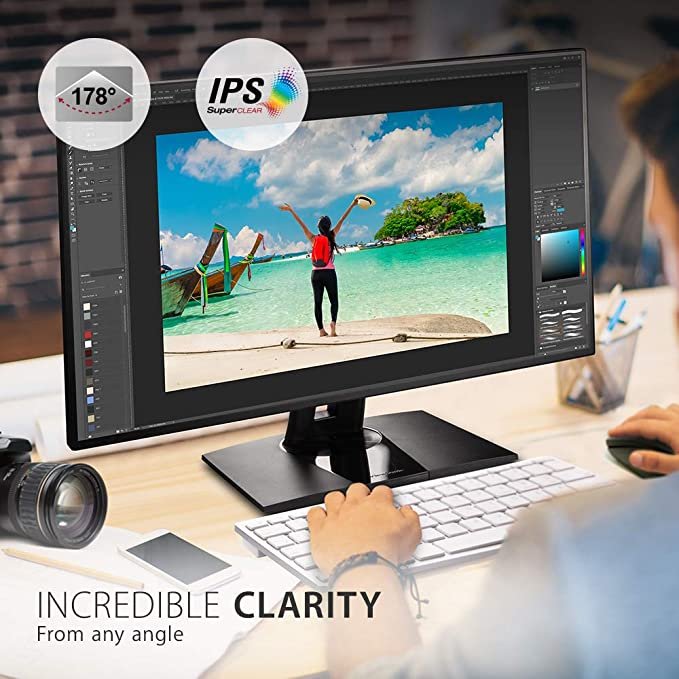
Precise Color Reproduction
One of the standout features of the ViewSonic VP2458 is its ability to deliver precise and accurate color reproduction. With its 24-inch Full HD (1920x1080) IPS panel, the monitor offers vibrant and lifelike colors, making it an ideal choice for photographers, graphic designers, and video editors who rely on accurate color representation. The monitor covers 100% of the sRGB color space, ensuring that your work is displayed with exceptional color fidelity and consistency.
Hardware Calibration
To further enhance color accuracy, the ViewSonic VP2458 supports hardware calibration. With compatible calibration devices, you can fine-tune the monitor's color settings and achieve precise color calibration, resulting in consistent and accurate colors across different applications and devices. This feature is particularly valuable for professionals working in color-critical environments where color accuracy is paramount.
SuperClear® IPS Technology
The ViewSonic VP2458 utilizes SuperClear® IPS technology, which provides wide viewing angles and consistent image quality. This allows you to view the screen from various angles without experiencing color shifts or loss of image clarity. Whether you're collaborating with colleagues or showcasing your work to clients, the IPS panel ensures that everyone can enjoy accurate and vivid visuals, regardless of their viewing position.
Ergonomic Design for Enhanced Comfort
The ViewSonic VP2458 features an ergonomic design that prioritizes your comfort during long working hours. The monitor offers extensive adjustability options, including height adjustment, tilt, swivel, and pivot. You can easily adjust the monitor's height and tilt angle to find the most comfortable viewing position for your work environment. Additionally, the pivot function allows you to switch between landscape and portrait orientations, which is beneficial for tasks such as editing documents, designing vertical content, or programming.
Extensive Connectivity Options
The VP2458 provides a variety of connectivity options to ensure compatibility with various devices and peripherals. It offers HDMI, DisplayPort, and Mini DisplayPort inputs, allowing you to connect it to laptops, desktop computers, and other compatible devices. Additionally, the monitor includes a built-in USB 3.0 hub, which provides convenient access to USB peripherals and simplifies cable management on your desk.
Blue Light Filter and Flicker-Free Technology
ViewSonic understands the importance of eye comfort, especially during long working sessions. The VP2458 is equipped with a blue light filter and Flicker-Free technology. The blue light filter reduces harmful blue light emissions, minimizing eye strain and fatigue. Additionally, the Flicker-Free technology eliminates screen flickering, which can cause discomfort and eye strain. With these features, the VP2458 ensures a more comfortable and healthier viewing experience, even during extended periods of use.
Also Check Cosmic Byte CB-EP-03
Integrated Color Uniformity Function
Maintaining consistent color uniformity across the screen is crucial for professionals who rely on accurate color representation. The ViewSonic VP2458 addresses this concern with its integrated color uniformity function. By calibrating and compensating for any deviations in color and brightness, the monitor ensures that your work is displayed consistently across the entire screen surface. This is particularly valuable when working with intricate details or when relying on precise color matching.