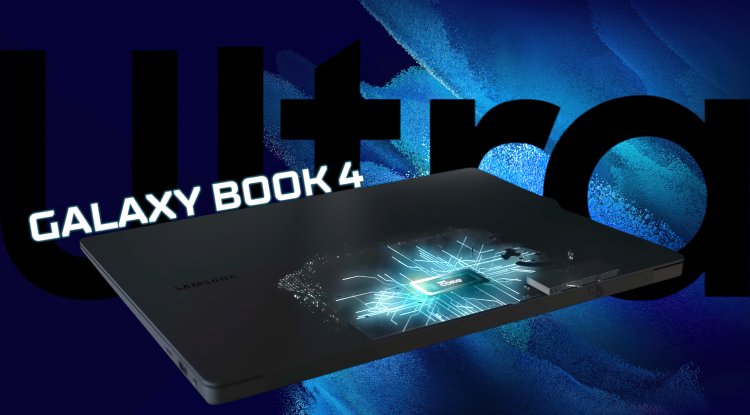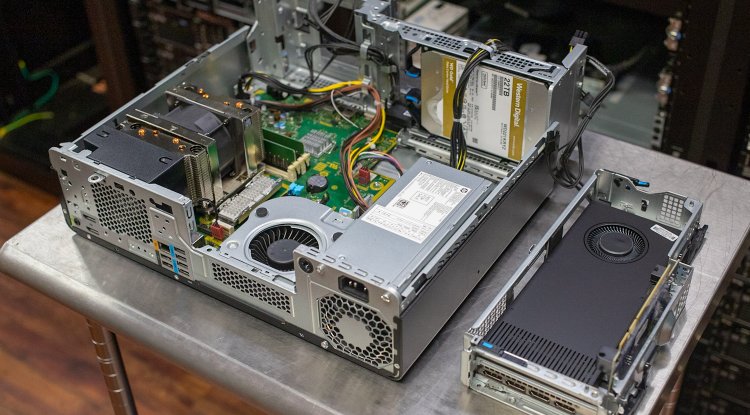Microsoft LifeCam Cinema Webcam
In today's fast-paced digital world, video communication has become an integral part of our personal and professional lives. Whether you're connecting with colleagues for a virtual meeting, catching up with friends and family, or streaming content online, the quality of your webcam can greatly impact your experience. The Microsoft LifeCam Cinema Webcam is a standout solution designed to provide exceptional video quality, versatility, and user-friendly features. In this article, we will explore the key features and advantages of the Microsoft LifeCam Cinema Webcam, showcasing how it enhances your video communication and content creation.

High-Definition Video Quality
At the heart of the Microsoft LifeCam Cinema Webcam is its commitment to delivering high-definition video quality. With a native resolution of 720p, this webcam captures clear and sharp video footage, ensuring that your image is crisp and detailed during video calls or recordings. Whether you're presenting in a professional setting or chatting with friends, the LifeCam Cinema guarantees that you'll be seen in the best possible light.
Additionally, the webcam supports widescreen video capture, allowing you to fit more content into your frame. This widescreen format is particularly useful for video conferences, presentations, and streaming, as it provides a broader view without the need for excessive adjustments or cropping.
Auto-Focus and ClearFrame Technology
The Microsoft LifeCam Cinema Webcam incorporates advanced features that enhance the clarity and sharpness of your video feed. Its auto-focus capability ensures that your image remains sharp and in focus, even when you move closer to or farther away from the camera. This feature is especially valuable in situations where you need to adjust your position or show objects up close during a presentation or demonstration.
ClearFrame technology is another highlight of the LifeCam Cinema, designed to reduce motion blur and enhance video quality in low-light conditions. This technology employs advanced algorithms to improve video capture, ensuring that your image remains smooth and clear even when lighting is less than ideal. It's a crucial feature for those working in environments with varying lighting conditions or for users who prefer to maintain a professional appearance during late-night video calls.
High-Fidelity Microphone
While video quality is essential, audio quality is equally important in video communication. The Microsoft LifeCam Cinema Webcam doesn't disappoint in this regard. It features an integrated high-fidelity microphone that captures your voice with exceptional clarity.
The microphone's noise-canceling capabilities help reduce background noise, ensuring that your voice stands out during video calls. This feature is particularly valuable for users who work in busy or noisy environments or for those who want to deliver crystal-clear audio to their audience.
Whether you're participating in a virtual meeting, conducting an online interview, or recording a vlog, the high-quality microphone of the LifeCam Cinema ensures that your voice is heard with precision and accuracy.
360-Degree Rotation and Flexible Mounting
The LifeCam Cinema Webcam is designed for versatility and adaptability. It features a 360-degree swivel mount that allows you to adjust the camera's angle and orientation to your liking. This flexibility is invaluable for users who need to capture video from different angles or for those who want to switch between landscape and portrait orientations.
Additionally, the webcam comes with a universal attachment base that can be easily mounted on a variety of surfaces, including laptops, monitors, and tripods. This versatility ensures that you can position the camera wherever it's most convenient for your needs, ensuring that you're always in the best possible frame.
Plug-and-Play Convenience
Setting up and using the Microsoft LifeCam Cinema Webcam is a breeze, thanks to its plug-and-play convenience. The webcam is compatible with Windows operating systems and requires no additional drivers or software installations. Simply connect the camera to an available USB port, and it will be recognized instantly by your computer.
This plug-and-play functionality ensures that you can start using the webcam immediately, without the need for technical expertise or lengthy setup processes. It's a user-friendly solution that allows you to focus on your video communication or content creation tasks, rather than troubleshooting technical issues.
Broad Compatibility
The Microsoft LifeCam Cinema Webcam is designed for broad compatibility, ensuring that it works seamlessly with a variety of video conferencing and streaming applications. Whether you prefer Microsoft Teams, Zoom, Skype, or other popular platforms, this webcam is recognized and supported by many leading software solutions.
This compatibility extends to video recording and content creation applications, making the LifeCam Cinema a versatile tool for vlogging, live streaming, and video production. Whether you're a content creator, educator, business professional, or casual user, this webcam adapts to your software preferences, ensuring that you can use your preferred applications with ease.
Also Check Edifier Airpulse A300 Pro Hi-Res Active Speaker System
Conclusion
In conclusion, the Microsoft LifeCam Cinema Webcam is a powerful and versatile solution for high-definition video communication and content creation. With its focus on video quality, auto-focus, ClearFrame technology, high-fidelity microphone, and flexible mounting options, it ensures that you look and sound your best during video calls, presentations, and recordings.
The webcam's plug-and-play convenience and broad compatibility make it a user-friendly choice for a wide range of users, from professionals to casual users. Whether you're working from home, connecting with friends and family, or creating content for online audiences, the LifeCam Cinema Webcam enhances your video communication experience and allows you to stay connected in style and clarity.