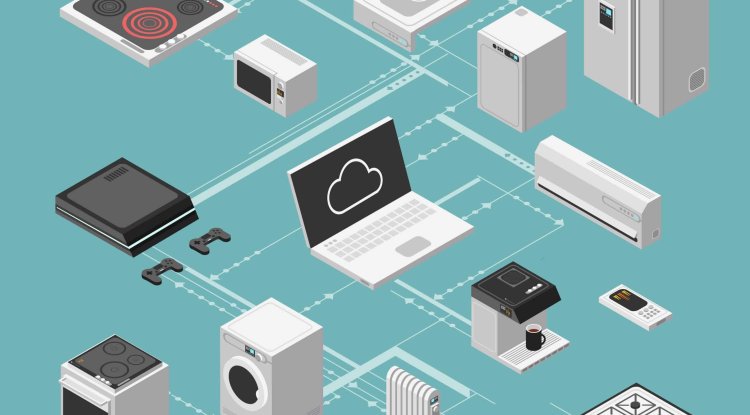Cooling Fans or Liquid Cooling Systems: Choosing the Best Cooling Solution for Your PC
When it comes to keeping your PC cool and running efficiently, the choice of cooling solution is crucial. Two popular options for cooling your computer components are cooling fans and liquid cooling systems. In this article, we will explore the differences between these two cooling methods, discuss their benefits and considerations, and help you make an informed decision about which option is best for your PC.

Cooling Fans: Simplicity and Cost-Effectiveness
Cooling fans are the most common and affordable cooling solution for PCs. These fans, typically mounted on the CPU, graphics card, and case, help dissipate heat by blowing air over the hot components. Here are some key benefits of cooling fans:
-
Cost-effective: Cooling fans are generally more budget-friendly compared to liquid cooling systems. They are readily available and come in various sizes and configurations to fit different PC setups.
-
Ease of installation: Installing cooling fans is relatively straightforward. Most PC cases come with pre-installed fans or fan mounts, and attaching a fan to your components usually requires minimal effort.
-
Low maintenance: Cooling fans are low-maintenance components. They do not require any complex maintenance routines and are less prone to leaks or failures compared to liquid cooling systems.
-
Versatility: Cooling fans are versatile and compatible with a wide range of PC components and setups. They can be easily added or upgraded, allowing you to adjust your cooling solution as needed.
However, it's important to note that cooling fans have certain limitations. They might not provide the same level of cooling performance as liquid cooling systems, especially in extreme overclocking scenarios or with high-end components that generate a significant amount of heat. Additionally, cooling fans can be noisier compared to liquid cooling systems, particularly when operating at higher speeds.
Liquid Cooling Systems: Superior Heat Dissipation and Efficiency
Liquid cooling systems, also known as water cooling systems, offer enhanced heat dissipation and cooling efficiency. These systems use a closed-loop setup that circulates coolant, transferring heat away from the components. Here are the advantages of liquid cooling systems:
-
Superior heat dissipation: Liquid cooling systems excel at dissipating heat more effectively than cooling fans. The liquid coolant absorbs heat from the components, which is then transferred to a radiator where the heat is dissipated into the surrounding air.
-
Quiet operation: Liquid cooling systems tend to be quieter compared to cooling fans. The absence of direct contact between the coolant and the components reduces vibration and noise, resulting in a quieter computing experience.
-
Improved overclocking potential: Liquid cooling systems can handle higher heat loads, making them ideal for overclocking enthusiasts. They offer better thermal performance, allowing you to push your components to higher frequencies without the risk of overheating.
-
Aesthetics and space optimization: Liquid cooling systems often come with stylish components such as CPU blocks, radiators, and tubing, adding an aesthetic appeal to your PC. They can also help optimize space within the case by eliminating the need for large CPU coolers.
However, there are a few considerations when it comes to liquid cooling systems. They are generally more expensive compared to cooling fans, and their installation can be more complex and time-consuming. Proper maintenance is essential to prevent leaks, and periodic coolant checks or replacements may be required to ensure optimal performance.
Choosing the Right Cooling Solution
When deciding between cooling fans and liquid cooling systems, consider the following factors:
-
PC usage: If you engage in heavy gaming, video editing, or other resource-intensive tasks that generate significant heat, a liquid cooling system might be a better choice to ensure efficient heat dissipation.
-
Budget: Cooling fans are generally more affordable, making them a suitable option for those on a tighter budget. Liquid cooling systems, on the other hand, offer superior performance but come at a higher cost.
-
Overclocking intentions: If you plan to overclock your components to squeeze out extra performance, a liquid cooling system can handle the additional heat more effectively, providing a stable and cool environment for overclocking.
-
Noise tolerance: If a quiet computing experience is a priority, liquid cooling systems are generally quieter compared to cooling fans. However, high-quality, low-noise cooling fans are available on the market as well.
-
Installation complexity: Cooling fans are relatively easy to install, while liquid cooling systems require more intricate installation procedures. Consider your comfort level with PC assembly and maintenance before making your decision.
Ultimately, the choice between cooling fans and liquid cooling systems depends on your specific needs, preferences, and budget. Assess the cooling requirements of your PC setup, weigh the benefits and considerations of each option, and make an informed decision that aligns with your priorities.
Also Check G.Skill Trident Z5 Neo RGB DDR5-6000
Conclusion
Proper cooling is essential for maintaining the performance and longevity of your PC components. Cooling fans provide a cost-effective and straightforward cooling solution, while liquid cooling systems offer superior heat dissipation and efficiency, particularly for overclocking and high-performance setups. By considering factors such as budget, PC usage, noise tolerance, and installation complexity, you can choose the cooling solution that best suits your needs and ensures a cool and stable computing experience.