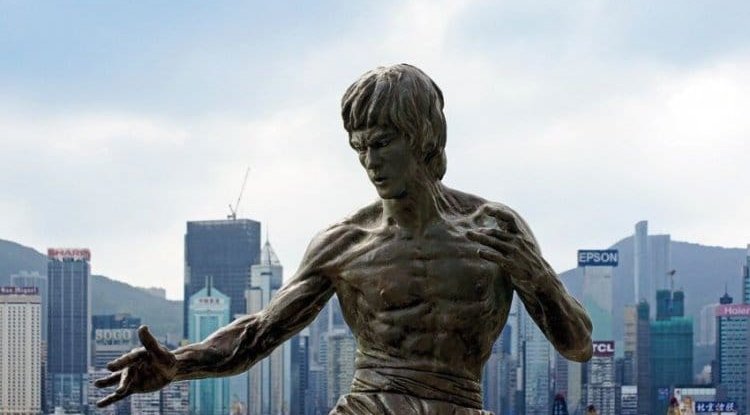Corsair Saber Pro Mouse: Review - eSports gamer
Corsair’s latest gaming mouse is designed for competitive online gaming, primarily FPS and MOBA games.It Mouse is in two versions, with and without RGB.

| Model: | Saber Pro |
| Manufacturer: | Corsair |
| Sensor: | Pixart PMW3392 |
| Sensor type: | Optical |
| Sensor resolution: | 18,000 max |
| Maximum pooling: | 1000 Hz |
| Connection: | USB A |
| Cable length: | 2.1 m |
| Dimensions and weight: | 129 x 70 x 43 mm, 69 g |
Corsair’s latest gaming mouse is designed for competitive online gaming, primarily FPS and MOBA games. It is characterized by a modern and precise sensor and fast response, but its design is a bit specific, and it is devoid of all other accessories, including RGB lighting.
Corsair Saber Pro Mouse is quite clear from the very beginning how Corsair positions its latest gaming mouse Saber Pro as an Esports mouse intended for competitive gaming, primarily FPS and MOBA games. It is equipped with a modern PixArt optical sensor 3392 and stands out with an extremely low weight of only 69 g in our test version. It is available in two versions, with and without RGB lighting. Corsair sent us a less prestigious and lighter version of the Saber Pro mouse without RGB lighting for testing.
Certainly one of the special features of this mouse is the ability to use a USB polling rate of 8000 Hz. This is about the speed of communication via the USB interface, or how many times per second the device sends feedback to the computer. Increased communication speed should also bring less latency, which is certainly important in competitive gaming.
The build quality is very good. The Saber Pro has a total of 6 keys and a fairly precise wheel. As for the key keys, Corsair uses Omron switches with a lifespan of 50 million clicks, and Corsair also calls the main keys QuickStrike keys, which means a no-gap design between the keys and the switch for the best possible responsiveness. As a bizarre detail, we need the incomprehensible position of the sensitivity adjustment button, the DPI level, which is located at the bottom, so that it is practically impossible to adjust the sensitivity during gameplay. As usual, Corsair’s iCUE software needs to be used to adjust functions. Here you can also set the famous polling rate of 8000 Hz. You should know that this option increases the load on the main processor, so you will need a more powerful processor for comfortable gaming. Honestly, we didn’t notice any difference between the usual 1000 Hz and 8000 Hz when playing. The Saber Pro is a very precise and responsive mouse that certainly delivers brilliant performance in faster games.