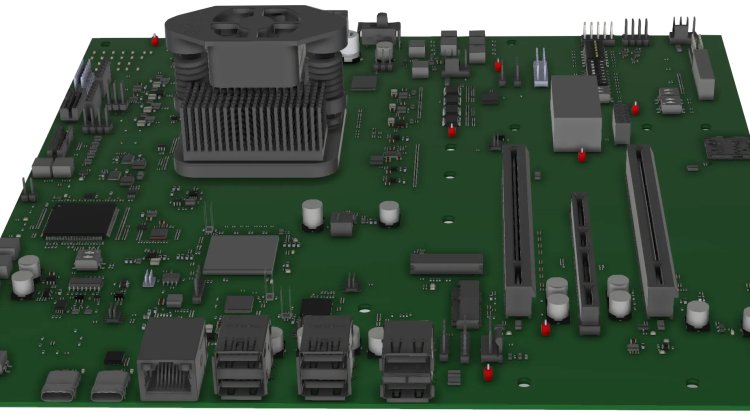Expansion Cards for PC: Enhance Your System with Versatile Upgrades
Welcome to our detailed guide on expansion cards for PC. As technology advances, our computing needs evolve, and expansion cards provide a convenient way to enhance and upgrade our systems. This article aims to provide you with a comprehensive overview of expansion cards, their types, benefits, and how they can expand the capabilities of your PC.
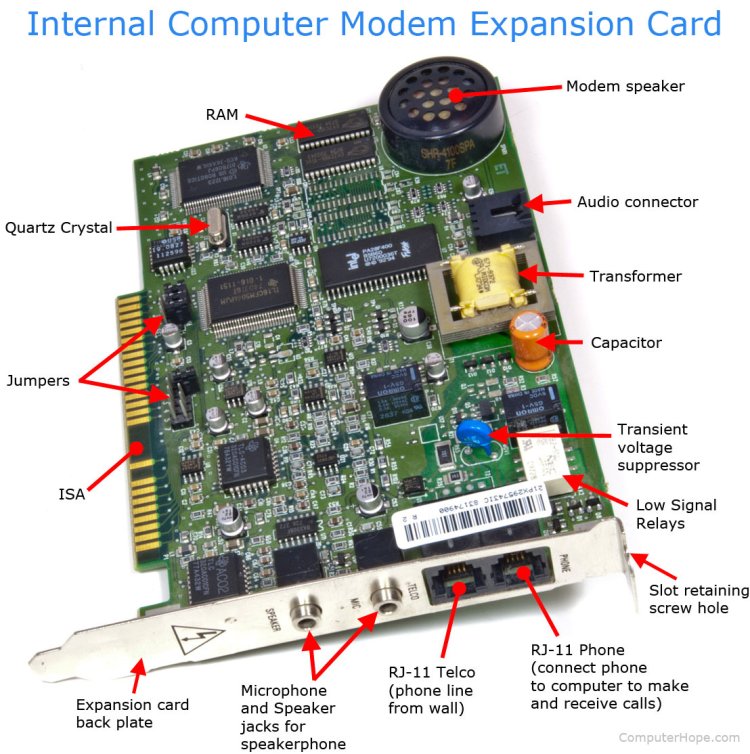
What Are Expansion Cards?
Expansion cards, also known as add-on cards, are hardware components that can be inserted into slots on the motherboard of a PC. These cards provide additional functionality to the system, allowing users to upgrade and customize their computers based on their specific needs. Expansion cards offer a wide range of features, from improving graphics performance to adding connectivity options and expanding storage capacity.
Types of Expansion Cards
-
Graphics Cards (GPU): Graphics cards are among the most popular expansion cards for PC users, especially for gamers and graphic designers. They enhance the system's graphics capabilities, allowing for smoother gameplay, better visual effects, and faster rendering of high-resolution images and videos.
-
Network Interface Cards (NIC): Network interface cards enable the connection of a PC to a network. They provide wired or wireless connectivity options, allowing users to access the internet, share files, and communicate with other devices on a local network. NICs can significantly improve network performance and reliability.
-
Sound Cards: Sound cards enhance audio quality and provide additional audio processing capabilities. They are particularly useful for audiophiles, musicians, and content creators who require high-fidelity sound reproduction and advanced audio editing features.
-
Storage Expansion Cards: Storage expansion cards, such as RAID controllers and SATA expansion cards, enable users to add more storage capacity to their systems. These cards allow for the connection of additional hard drives or solid-state drives (SSDs) and provide options for data redundancy, improved data transfer speeds, and increased storage performance.
-
TV Tuner Cards: TV tuner cards transform a PC into a television, enabling users to watch and record live TV broadcasts directly on their computers. These cards often come with additional features, such as electronic program guides (EPG) and remote controls, providing a complete multimedia experience.
-
USB and FireWire Cards: USB and FireWire expansion cards add extra USB or FireWire ports to a PC, allowing users to connect a variety of devices, such as external hard drives, cameras, and audio interfaces. These cards are especially beneficial for systems with limited built-in USB or FireWire ports.
Benefits of Expansion Cards
-
Customization: Expansion cards allow users to tailor their PCs to their specific needs and requirements. Whether you're a gamer, a content creator, or a networking enthusiast, expansion cards offer a way to customize your system's capabilities to suit your preferences.
-
Enhanced Performance: Expansion cards, such as graphics cards and sound cards, can significantly enhance system performance. They enable smoother gameplay, better graphics rendering, improved audio quality, and faster data transfer speeds.
-
Flexibility and Upgradability: With expansion cards, you can easily upgrade your PC without having to replace the entire system. As technology advances, you can simply swap out the old card for a new and more advanced one, keeping your system up to date with the latest features and capabilities.
-
Cost-Effectiveness: Expansion cards often provide a cost-effective solution compared to buying a new computer with the desired features. By adding a specific card to your existing system, you can achieve the desired functionality without the expense of a complete upgrade.
Installation and Compatibility Considerations
When choosing and installing expansion cards, there are a few key considerations to keep in mind:
-
Motherboard Compatibility: Ensure that the expansion card you choose is compatible with your motherboard's available slots and interfaces. Check the documentation or specifications of your motherboard to determine the type of slots it supports, such as PCI Express (PCIe) or Peripheral Component Interconnect (PCI).
-
Power Supply Requirements: Some high-end expansion cards, particularly graphics cards, require additional power connectors. Make sure your power supply unit (PSU) has the necessary connectors and sufficient power capacity to support the card.
-
Driver Installation: Most expansion cards require driver installation to function correctly. Visit the manufacturer's website to download the latest drivers for optimal performance.
-
Physical Space: Consider the physical dimensions of the expansion card and ensure that it fits within your PC case. Some larger cards, such as graphics cards, may require larger cases or additional clearance.
Alos Check Logitech HD Webcam C310
Conclusion
In conclusion, expansion cards offer a versatile and convenient way to enhance your PC's capabilities. Whether you're looking to upgrade graphics performance, improve networking capabilities, enhance audio quality, expand storage capacity, or add additional connectivity options, expansion cards provide a customizable solution. Consider your specific needs, compatibility requirements, and installation considerations when selecting and installing expansion cards to unlock the full potential of your PC.