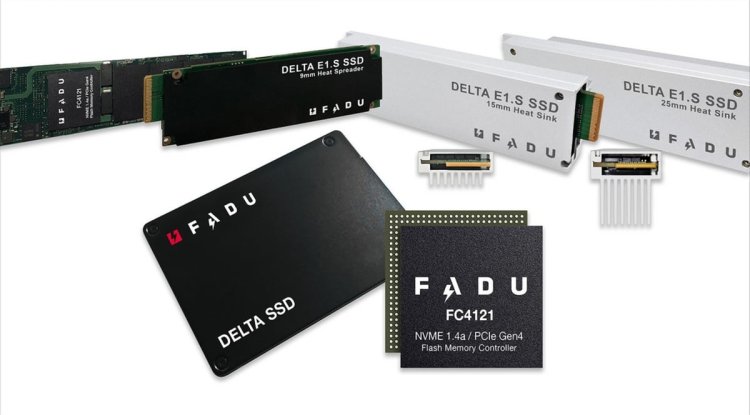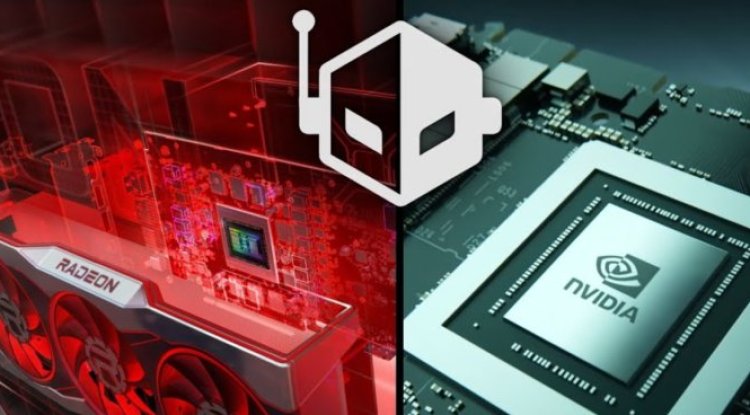Laptop Docking Stations: Enhancing Your Setup with Connectivity and Convenience
A laptop docking station is a versatile accessory that expands the connectivity options and functionality of your laptop. It serves as a centralized hub, allowing you to connect multiple peripherals and external devices to your laptop with ease. In this article, we will explore the concept of laptop docking stations, discuss their benefits, and help you choose the best docking station for your setup.

What is a Laptop Docking Station?
A laptop docking station is a device that enables you to connect your laptop to a range of external devices and peripherals through a single connection point. It typically offers a variety of ports and interfaces, such as USB, HDMI, DisplayPort, Ethernet, audio, and more. By connecting your laptop to a docking station, you can easily access these ports without the hassle of plugging and unplugging individual cables each time you need to connect or disconnect a device.
Benefits of Laptop Docking Stations
Enhanced Connectivity
One of the key advantages of using a laptop docking station is the expanded connectivity it provides. With a docking station, you can connect multiple devices simultaneously, including monitors, keyboards, mice, printers, external hard drives, and more. This allows you to create a more efficient and streamlined workspace, eliminating the need for multiple cables and adapters cluttering your desk.
Simplified Setup and Connection
Docking stations offer a convenient and time-saving solution for connecting and disconnecting your laptop from various devices. Instead of fumbling with multiple cables and ports, you can simply connect your laptop to the docking station with a single cable or docking connector. This not only saves you time but also reduces wear and tear on your laptop's ports, as you can keep them protected and use the docking station as the primary connection point.
Seamless Multitasking and Productivity
By utilizing a laptop docking station, you can transform your laptop into a powerful workstation. With multiple monitor support, you can extend your display and work across multiple screens, enhancing your multitasking capabilities and productivity. Additionally, the ability to connect a full-sized keyboard, mouse, and other peripherals makes it easier to work on complex tasks, edit documents, and engage in creative work.
Ergonomic Benefits
Another advantage of laptop docking stations is their ability to improve ergonomics. With a docking station, you can connect your laptop to an external monitor and position it at eye level, promoting better posture and reducing strain on your neck and back. Additionally, you can use an external keyboard and mouse, allowing for more comfortable typing and navigation, which can contribute to long-term health and comfort.
Flexibility and Portability
While docking stations are typically associated with desktop setups, many models offer a degree of portability. Some docking stations are compact and lightweight, making them suitable for travel or hot-desking situations. You can easily set up your laptop in different locations and connect it to the docking station, enjoying the benefits of a full workstation wherever you go.
Choosing the Best Laptop Docking Station for Your Setup
When selecting a laptop docking station, several factors should be considered to ensure compatibility and optimal functionality:
Connectivity Options:
Consider the specific ports and interfaces you require for your devices. Look for a docking station that offers the necessary connections, such as USB-A, USB-C, HDMI, DisplayPort, Ethernet, and audio ports. Make sure the docking station supports the resolutions and refresh rates you need for your monitors.
Power Delivery:
If you want to charge your laptop while using the docking station, ensure that it supports Power Delivery (PD) or can provide sufficient power to your laptop model. This allows you to eliminate the need for separate power adapters and cables.
Compatibility:
Check the compatibility of the docking station with your laptop's operating system and hardware specifications. Most docking stations are designed to work with both Windows and macOS systems, but it's always advisable to verify compatibility before making a purchase.
Number of Displays Supported:
If you plan to use multiple monitors, ensure that the docking station can support the desired number of displays. Some docking stations can drive two, three, or even more monitors simultaneously.
Brand and Quality:
Consider reputable brands known for their reliability and product quality. Read reviews and customer feedback to get an idea of the durability and performance of the docking station you're considering.
Additional Features:
Some docking stations may offer extra features like built-in USB hubs, card readers, audio jacks, or even integrated graphics cards for enhanced video performance. Assess your specific needs and preferences to determine which additional features are important to you.
Also Check Lian Li Galahad 360 ARGB UNI Fan SL Edition
Conclusion
A laptop docking station is a valuable accessory that enhances your laptop's connectivity and functionality. By providing expanded ports and interfaces, simplified setup and connection, multitasking capabilities, ergonomic benefits, and flexibility, docking stations empower you to create a more efficient and versatile workstation. When selecting a docking station, consider factors such as connectivity options, power delivery, compatibility, number of displays supported, brand reputation, and additional features. With the right docking station for your setup, you can unlock the full potential of your laptop and optimize your productivity and convenience.