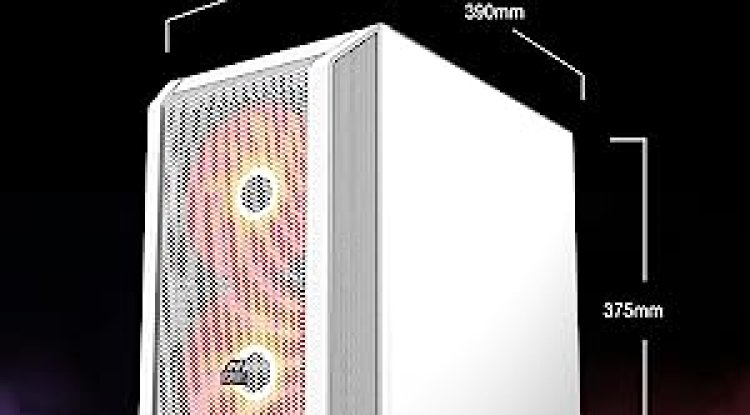Logitech MX Master 3S
In the realm of computer peripherals, the Logitech MX Master 3S stands out as a highly acclaimed wireless mouse that offers an exceptional combination of precision, comfort, and versatility. Designed for productivity enthusiasts and professionals, the MX Master 3S boasts advanced features and ergonomic design to enhance workflow efficiency. In this article, we will explore the key features, benefits, and performance of the Logitech MX Master 3S, highlighting how it can elevate your productivity and computing experience.

Advanced Precision and Tracking
The Logitech MX Master 3S is equipped with Logitech's Darkfield™ laser sensor technology, which allows for precise and accurate tracking on virtually any surface, including glass. With a high DPI (dots per inch) sensitivity of up to 4000, this mouse offers exceptional cursor control and smooth tracking, ensuring precise movement and effortless navigation. Whether you're working on a desk, couch, or even a shiny surface, the MX Master 3S delivers consistent and reliable tracking performance.
Ergonomic Design for Enhanced Comfort
Comfort is crucial for extended computer usage, and the MX Master 3S excels in providing a comfortable experience. The mouse features a sculpted shape that fits snugly into the hand, promoting a natural and relaxed grip. The thumb rest and textured surface further enhance comfort and grip, reducing fatigue during long hours of use. With its ergonomic design, the MX Master 3S allows for comfortable and precise control, making it suitable for prolonged productivity sessions.
Customizable Buttons and Controls
One of the standout features of the MX Master 3S is its wide array of customizable buttons and controls. The mouse offers several programmable buttons that can be tailored to specific functions or shortcuts, allowing you to personalize your workflow and streamline tasks. Whether it's assigning application-specific shortcuts, switching between desktops, or controlling media playback, the customizable buttons put the power at your fingertips, enabling quick and efficient access to frequently used functions.
Seamless Multi-Device Connectivity
The MX Master 3S takes versatility to the next level with its seamless multi-device connectivity. With Logitech's Easy-Switch™ technology, you can effortlessly switch between up to three devices, such as desktops, laptops, or tablets, with the press of a button. This allows you to control and navigate multiple devices with a single mouse, eliminating the need for constantly switching mice or touchpads. Whether you're working across different platforms or collaborating with colleagues, the MX Master 3S provides a seamless and efficient multi-device experience.
High-Performance Scrolling and Gesture Control
The MX Master 3S introduces an innovative feature called MagSpeed™ Electromagnetic scrolling, which provides an ultra-fast and precise scrolling experience. With its advanced scrolling wheel, you can scroll through lengthy documents or web pages with remarkable speed and accuracy. The mouse also supports horizontal scrolling, enabling effortless navigation through wide documents or spreadsheets. Additionally, the MX Master 3S features customizable gesture controls, allowing you to perform various actions, such as switching applications or desktops, by simply swiping the mouse.
Also Check Audioengine A5+ Wireless
Long-Lasting Battery Life
Battery life is a crucial factor when it comes to wireless devices, and the MX Master 3S doesn't disappoint. With its efficient power management system, this mouse offers an impressive battery life of up to 70 days on a single charge. The mouse can be conveniently recharged using the included USB-C cable, and even a quick one-minute charge provides up to three hours of usage. The extended battery life ensures uninterrupted productivity without the hassle of frequent recharging.