Microsoft Windows 11 Pro 64 Bit (Pen Drive USB 3.0)
In the realm of operating systems, Microsoft has consistently pushed the boundaries of technology, and Windows 11 Pro 64 Bit (Pen Drive USB 3.0) stands as a testament to their commitment to redefining productivity and innovation. As the successor to Windows 10, Windows 11 Pro brings a fresh design, enhanced features, and seamless integration to elevate your computing experience. In this article, we delve into the features, advantages, and innovations that make Windows 11 Pro a sought-after choice for individuals and professionals seeking a modern and efficient operating system.
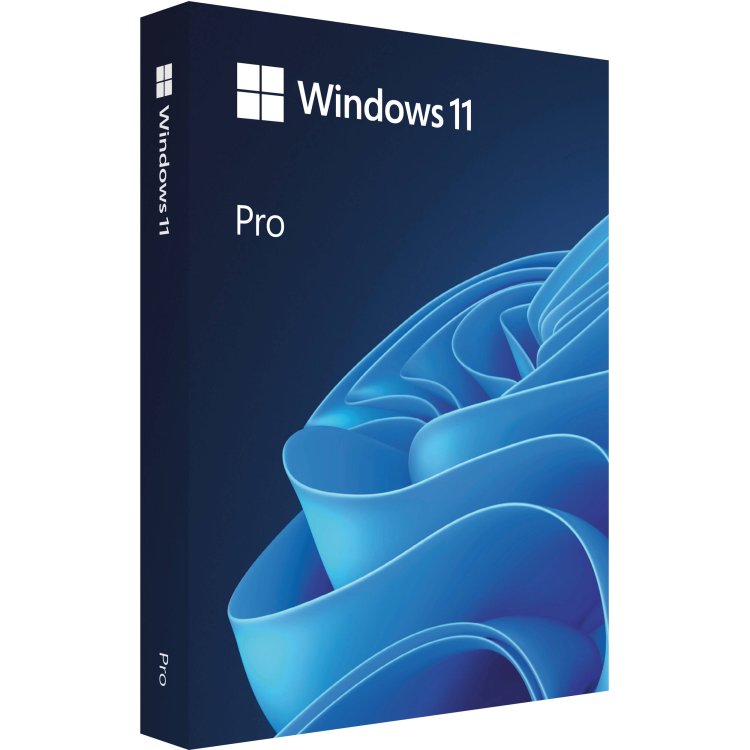
Redesigned User Interface: Aesthetic Sophistication
Windows 11 Pro introduces a redesigned user interface that prioritizes aesthetic sophistication and streamlined functionality. The centered Start Menu, redesigned taskbar, and new window management features create a cohesive and visually pleasing environment. These design changes enhance user engagement and navigation, providing a modern look and feel that aligns with contemporary aesthetics.
Snap Layouts and Snap Groups: Multitasking Excellence
Multitasking receives a significant boost in Windows 11 Pro with the introduction of Snap Layouts and Snap Groups. Snap Layouts enable users to organize open windows into predefined layouts for efficient multitasking. Snap Groups remember app arrangements, allowing you to restore your preferred setup with ease. These features streamline workflow and enhance productivity, especially for professionals who manage multiple tasks simultaneously.
Microsoft Teams Integration: Seamless Collaboration
Windows 11 Pro integrates Microsoft Teams directly into the taskbar, enabling seamless communication and collaboration. With the ability to initiate video calls, chat, and share files directly from the taskbar, users can easily connect with colleagues and friends without navigating through multiple apps. This integration promotes efficient communication and teamwork.
Enhanced Gaming Performance: DirectStorage and Auto HDR
Gaming enthusiasts will appreciate the enhanced performance features of Windows 11 Pro. The inclusion of DirectStorage technology accelerates game loading times by optimizing data transfer between storage and the GPU. Auto HDR, borrowed from the Xbox Series X|S consoles, automatically enhances the dynamic range and colors of supported games, improving visual quality and immersion.
Microsoft Store Revamp: Diverse App Ecosystem
Windows 11 Pro introduces a revamped Microsoft Store with a diverse range of apps, including both traditional Win32 applications and modern Universal Windows Platform (UWP) apps. The inclusion of popular apps, better discoverability, and improved developer revenue share incentivizes the creation of high-quality applications, enriching the Windows ecosystem.
Widgets: Personalized Information
Widgets make a return in Windows 11 Pro, offering a personalized dashboard of glanceable information. From weather updates to calendar events, widgets provide quick access to relevant data without disrupting your workflow. This feature enhances your ability to stay informed and organized while keeping distractions at bay.
Virtual Desktops and Direct Docking: Organized Workspace
Virtual desktops in Windows 11 Pro offer an organized workspace that caters to different tasks and projects. With the Direct Docking feature, you can connect to an external monitor and instantly access your preferred desktop setup. This capability streamlines transitions between different work modes and enhances your overall productivity.
Security and Privacy: Protecting Your Data
Windows 11 Pro prioritizes security and privacy with features like Windows Hello facial recognition and hardware-based TPM (Trusted Platform Module) support. These technologies enhance device security and user authentication. Additionally, Microsoft's commitment to delivering regular security updates ensures that your system remains protected from emerging threats.
Optimized for Touch, Pen, and Voice: Versatile Interaction
Windows 11 Pro is optimized for touch, pen, and voice interactions, making it suitable for a wide range of devices, including tablets and 2-in-1 devices. The intuitive touch gestures, enhanced pen support, and integrated voice recognition enable versatile and natural interactions, further enhancing user experience and versatility.
Also Check Microsoft Windows 10 Home 32 Bit/64 Bit (Pen Drive)
Conclusion: Evolution of Productivity
Windows 11 Pro 64 Bit (Pen Drive USB 3.0) represents an evolution in the world of operating systems, redefining productivity and innovation for users and professionals alike. With its redesigned user interface, multitasking enhancements, Microsoft Teams integration, gaming performance improvements, app ecosystem revamp, widgets, virtual desktops, security measures, and versatile interaction capabilities, Windows 11 Pro provides a comprehensive platform that empowers you to excel in your personal and professional endeavors. In a digital landscape where efficiency, collaboration, and seamless integration are paramount, Windows 11 Pro stands as a testament to Microsoft's dedication to delivering an operating system that adapts to your needs and empowers you to achieve more. Whether you're managing projects, creating content, gaming, or collaborating with others, Windows 11 Pro becomes your gateway to a world of boundless productivity and innovation.





































