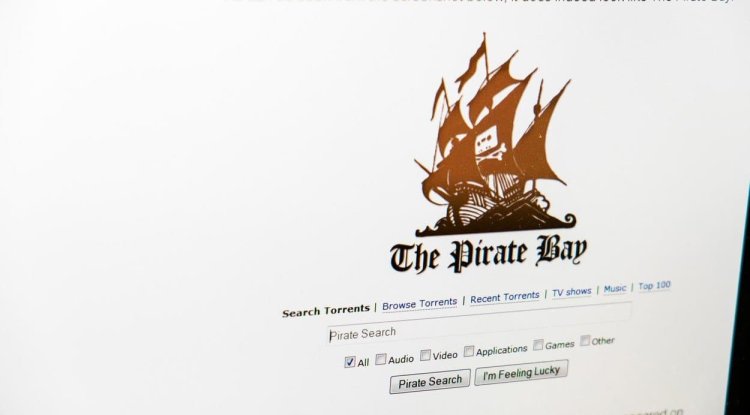Standard browser selection is made easier
Microsoft caves in and facilitates the selection of the standard browser with Windows 11 Insider Preview Build 22509.
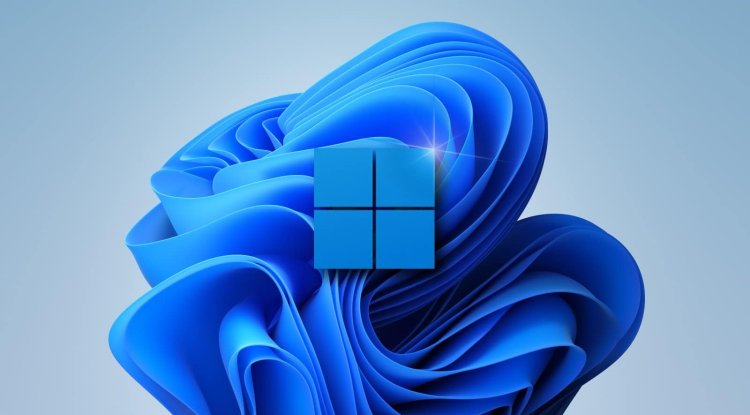
To change the standard browser in Windows 11, you have to set 11 ticks in the settings app. It is much more time-consuming for users, for example, to switch from the preinstalled Microsoft Edge to Google Chrome and define it as the standard. Web browser developers and users are not very enthusiastic. With Windows 11 Insider Preview Build 22509, which has now been rolled out in the Dev Channel, Microsoft has made it easier to select the standard browser. The standard browser can be selected with just a few clicks
In the settings app, there is now an entry in the apps section under "Standard apps" to make a web browser the standard with just one click. To do this, you first look for the browser, for example, Google Chrome, from the list of installed programs and select it. If you click on "Set now" in the banner, the selected browser automatically becomes the standard for the file/link types HTM and HTML as well as for HTTP and HTTPS. For example, websites then open automatically with Google Chrome and no longer with Microsoft Edge.
Microsoft has caved in, but the Edge remains selected by default for the file or link types PDF, SHTML, SVG, WEBP, XHT, XHTML, and FTP. So if you want to leave Microsoft Edge completely, you still have to make a few extra clicks. It will take some time before the simplified browser selection comes to all users in Windows 11. Only in autumn 2022 will it be tested, and simplified browser selection be possible for all users with Windows 11 version 22H2. Collection for browser selection in Windows 11:
- After criticism, Microsoft has simplified the selection of the standard browser in Windows 11.
- From Insider Preview Build 22509, you can, for example, make Google Chrome the standard by clicking on a banner in the settings app.
- To do this, select "Standard Apps" in the Settings app under "Apps" and click on the installed web browser that you want to make the standard.
- A banner will now appear which automatically makes it possible to make this program the standard for surfing the web.
- The new, simplified selection of the standard browser comes with Windows 11 version 22H2, i.e. not until autumn 2022 for all Windows 11 users.