Greathtek 2-Port HDMI KVM
Streamline Your Workspace with the Greathtek 2-Port HDMI KVM Switch In today's fast-paced digital world, efficient multitasking and streamlined workflows are paramount. The Greathtek 2-Port HDMI KVM (Keyboard, Video, Mouse) Switch offers a convenient solution for managing multiple computers or devices using a single set of peripherals. This article will explore the features and benefits of the Greathtek 2-Port HDMI KVM Switch and how it can enhance your productivity and workspace organization.
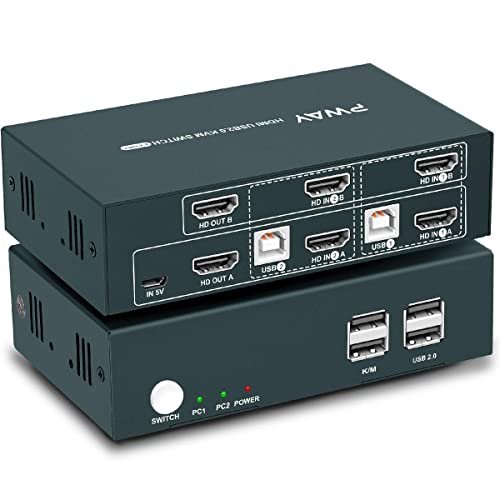
Introduction to the Greathtek 2-Port HDMI KVM Switch
The Greathtek 2-Port HDMI KVM Switch is a compact and user-friendly device that allows you to control two computers or devices from a single keyboard, monitor, and mouse setup. It eliminates the need for multiple monitors, keyboards, and mice, saving space on your desk and reducing cable clutter. Whether you're a professional working with multiple computers, a gamer with different gaming consoles, or a home user with various devices, the Greathtek KVM Switch simplifies your setup and improves your overall user experience.
Seamless Device Switching
Switching between connected devices is seamless and effortless with the Greathtek KVM Switch. It offers hotkey and push-button switching options, enabling you to switch between computers or devices instantly. With just a press of a button or a keyboard shortcut, you can transition from one device to another without any lag or interruption. This feature is particularly useful for professionals who need to access and control different computers or devices simultaneously.
High-Definition Video and Audio
The Greathtek KVM Switch supports HDMI connections, ensuring crystal-clear video and audio quality. It delivers high-definition video resolutions up to 4K, providing a sharp and immersive visual experience. Whether you're editing multimedia content, watching videos, or playing games, the KVM Switch ensures that you enjoy the full capabilities of your display. Additionally, the integrated audio support allows you to switch audio sources along with video, enhancing your multimedia experience.
USB Peripheral Sharing
Alongside keyboard, video, and mouse control, the Greathtek KVM Switch enables you to share USB peripherals among connected devices. You can connect your USB devices, such as printers, scanners, external hard drives, or USB dongles, to the KVM Switch and access them from any of the connected computers or devices. This eliminates the need to constantly plug and unplug USB devices, saving time and minimizing wear and tear on USB ports.
Advanced Features for Enhanced Productivity
The Greathtek KVM Switch offers additional features that contribute to improved productivity and convenience:
Auto-Scan Mode
The auto-scan mode automatically switches between connected devices at predefined intervals. This feature is useful for monitoring multiple computers or devices without manual intervention. You can set the switch to cycle through the connected devices at regular intervals and keep an eye on their activities.
Mouse and Keyboard Emulation
The KVM Switch emulates the connected keyboard and mouse, ensuring compatibility with a wide range of devices and operating systems. This emulation feature eliminates compatibility issues and guarantees smooth operation across different platforms.
LED Indicators
The Greathtek KVM Switch features LED indicators that display the active computer or device. This visual feedback allows you to quickly identify the active device, preventing confusion and ensuring efficient multitasking.
Easy Setup and Plug-and-Play Functionality
Setting up the Greathtek KVM Switch is straightforward and hassle-free. It requires no additional software or drivers, thanks to its plug-and-play functionality. Simply connect your computers or devices to the KVM Switch using HDMI cables, connect your peripherals, and you're ready to go. The compact design and durable construction of the KVM Switch make it ideal for both home and office environments.
Also Check Laptop Docking Stations: Enhancing Your Setup with Connectivity and Convenience
Conclusion
The Greathtek 2-Port HDMI KVM Switch offers a practical and efficient solution for managing multiple computers or devices from a single workstation. With its seamless device switching, high-definition video and audio support, USB peripheral sharing, and advanced productivity features, the KVM Switch enhances your workflow, declutters your workspace, and saves valuable time and effort. Whether you're a professional, gamer, or home user, the Greathtek KVM Switch empowers you to take control of your devices and maximize your productivity. Streamline your workspace today with the Greathtek 2-Port HDMI KVM Switch and experience the convenience and efficiency it brings.





































