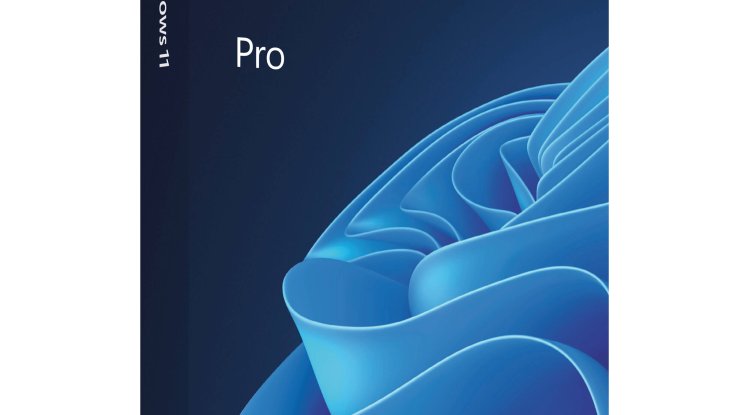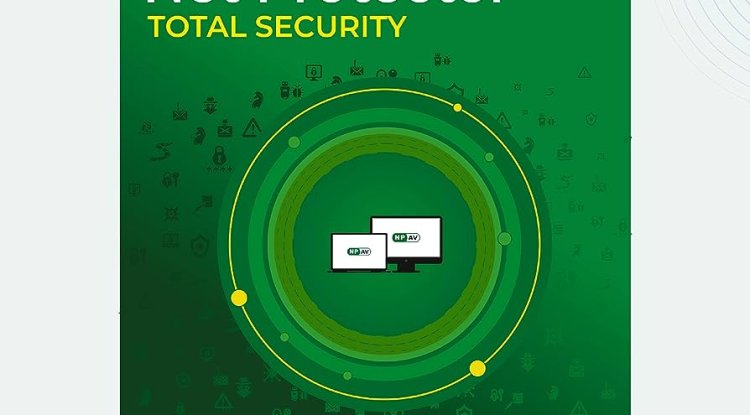MICROSOFT WINDOWS 10 PRO 32 BIT/64 BIT OPERATING SYSTEM
In the digital era, an operating system serves as the cornerstone of our computing experience, shaping how we interact with technology and accomplish tasks. Microsoft, a pioneer in the software industry, introduces the Microsoft Windows 10 Pro 32-bit/64-bit Operating System, a platform that revolutionizes productivity, security, and innovation. In this comprehensive article, we explore the features, technology, and profound impact of Windows 10 Pro on the world of personal and professional computing.
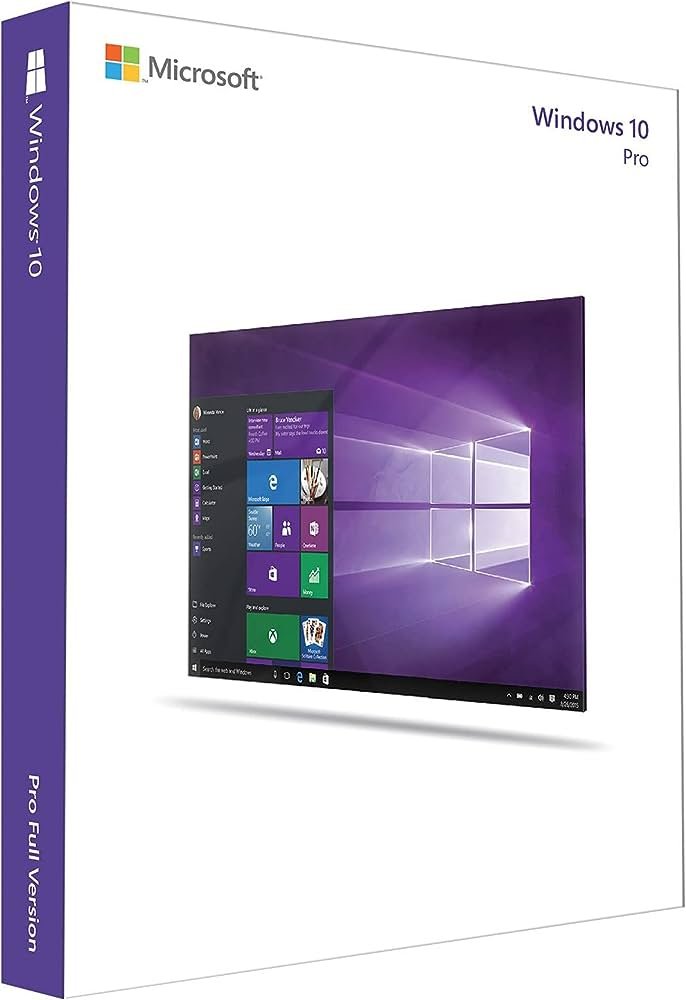
A Unified Platform for Modern Computing
Microsoft Windows 10 Pro stands as a unified platform designed to bridge the gap between traditional computing and the demands of the modern digital landscape. With its dual compatibility for both 32-bit and 64-bit architectures, Windows 10 Pro caters to a wide range of devices, ensuring a seamless and consistent user experience regardless of hardware specifications.
Enhanced Productivity and Multitasking
Windows 10 Pro is engineered to optimize productivity through an array of features and tools. The intuitive and customizable Start Menu provides quick access to frequently used applications, documents, and settings. The Task View feature facilitates multitasking by allowing users to create and switch between virtual desktops, enabling the organization of various workspaces for enhanced efficiency.
Cortana: Your Personal Digital Assistant
Cortana, Microsoft's virtual assistant, is integrated into Windows 10 Pro to streamline tasks and enhance user interaction. Cortana assists with reminders, searches, and personalized recommendations, learning user preferences over time. Whether you need to set a reminder, find information, or initiate actions through voice commands, Cortana is your digital companion for smoother workflows.
Security and Data Protection
Security is paramount in the digital age, and Windows 10 Pro is equipped with a robust suite of security features. Windows Defender, the built-in antivirus solution, offers real-time protection against malware and threats. BitLocker encryption safeguards data by encrypting entire drives, ensuring that sensitive information remains secure even in the event of a device loss or theft.
Windows Hello: Secure Authentication
Windows 10 Pro introduces Windows Hello, a biometric authentication system that enhances security while providing a seamless user experience. Through facial recognition, fingerprint scanning, or PIN authentication, Windows Hello eliminates the need for traditional passwords, reducing the risk of unauthorized access and ensuring secure logins.
Effortless Updates and Maintenance
Windows 10 Pro simplifies the update process by providing regular updates and patches that enhance performance, security, and features. The Windows Update mechanism ensures that your system remains up to date without causing disruptions to your workflow. Additionally, the Maintenance Center provides tools to optimize system performance and troubleshoot issues.
Universal Apps and Cross-Device Integration
The Universal Windows Platform (UWP) enables the development of applications that work seamlessly across a range of devices, from desktops to tablets and smartphones. This cross-device integration ensures consistent experiences regardless of the device, promoting a unified workflow and enhancing user convenience.
Microsoft Edge: A Modern Web Browser
Windows 10 Pro includes Microsoft Edge, a modern web browser designed for efficiency, speed, and security. Edge offers features such as Reading Mode for distraction-free reading, Web Notes for annotating web pages, and Cortana integration for quick searches and information retrieval.
Virtualization and Hyper-V
For professionals and developers, Windows 10 Pro includes Hyper-V, a virtualization platform that enables the creation and management of virtual machines. Hyper-V is a powerful tool for testing software, running multiple operating systems, and creating isolated development environments.
App Compatibility and Legacy Support
Windows 10 Pro is designed to maintain compatibility with a wide range of applications, including legacy software. This ensures that organizations and users can transition to the new operating system without sacrificing access to critical applications.
Continuum: Seamless Transitions
Continuum is a feature that seamlessly transitions between touch and non-touch experiences, making Windows 10 Pro adaptable to various devices. Whether you're using a traditional desktop setup or a touchscreen device, Continuum ensures that the user interface remains intuitive and responsive.
Also Check Denon AVC-A1H: Elevating Audio and Home Theater Experience
Final Thoughts
The Microsoft Windows 10 Pro 32-bit/64-bit Operating System is a culmination of Microsoft's dedication to creating an efficient, secure, and adaptable computing environment. With its compatibility across hardware architectures, focus on productivity and security, and integration of modern features like Cortana, Windows Hello, and UWP, Windows 10 Pro transforms computing into a streamlined and innovative experience. It caters to professionals, creatives, students, and individuals alike, enabling them to harness the full potential of their devices and achieve their goals with unmatched convenience and efficiency. Windows 10 Pro is more than just an operating system; it's a catalyst for a new era of computing where productivity, security, and innovation converge to shape the way we interact with technology.