What is a Pixel, how many pixels you need?
Pixel is a term relatively commonly used in the world of computing, mobile devices and graphic design. It is common to see it in camera, telephone or monitor.
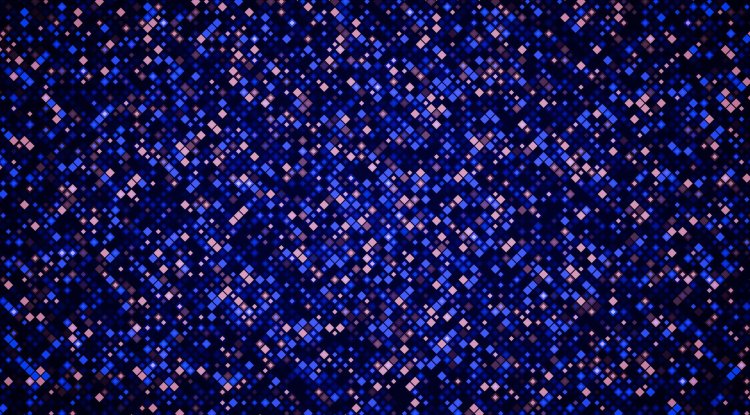
Everything about this term to make it clear to you what it is and what it is for.
Pixel is a term relatively commonly used in the world of computing, mobile devices and graphic design. It is common to see it in camera, telephone or monitor items. In addition, it is possible that you have seen some of its derivatives, such as megapixels.
In this article, we will focus on the term pixel. We will tell you what it is and what it is for. We also give a brief overview of some of the basic aspects that are related to this concept and that interest you. What are we talking about when we say pixel?
The word pixel refers to the smallest unit of a digital image that can be displayed on a display device, such as a monitor screen or mobile phone. A combination of a few pixels forms a complete image. Of course, pixels are also used to represent the content of video or text that appears on a computer screen. In fact, a pixel is an integral part of any graphic in digital format, whether it is static, as with photo files, or dynamic, such as the operating system interface or video.
A pixel is not always a small square. There are other alternative ways to create an image with a set of pixels, such as dots, lines or smooth filtering. It is true that, regardless of its dimensions or appearance, a pixel will always be the smallest unit of a digital image. The origin of the word pixel
It is interesting to learn more about the origin of the term pixel. In English, it corresponds to a combination of spades, which refers to images, and for an element. The word pixel first appeared publicly in 1965, when Frederick C. Billingsley of JPL used it to describe elements of images scanned by space probes sent to the moon and Mars. However, the term “image element” dates back to the early days of television, when the German pixel equivalent was used in the 1888 patent. Relevant aspects you need to consider regarding the pixel
There are some considerations you will want to know if you want to know more about the pixel, its functions and the technical characteristics it may have. Then we’ll review them. Sampling patterns
Sampling patterns refer to the type of organization that the pixels track on the horizontal plane. They are usually arranged in a regular two-dimensional network. However, it is possible to use other alternative sampling patterns that even change the shape of each pixel in the image. Here are some examples that may be useful to better understand this point:
- Pixels in computer monitors are square, or what is the same, have the same horizontal and vertical sampling step.
- Most digital cameras use a Bayer filter, where the color of each pixel depends on its position on the network.
- Sampling patterns with distorted grids are available for taking photos when the basic geometry is not flat. This is the case with images of the Earth taken from space.
- LCD screens use a distributed grid that allows red, blue, and green components to be displayed in slightly different locations. The sub-pixel display takes advantage of these differences to improve the display of text on LCD panels.
Color depth, or bits per pixel, refers to the number of bits of information required to represent the color of each pixel within digital graphics. This means that the higher the number of bits per pixel, the more abundant the number of available colors. To give you an idea of how this affects the final display of a photo or illustration on a digital device, we show you the number of colors depending on the available bits per pixel:
- If we have a color depth of 1 bit, it is possible to present only 2 different color ranges, 0 or 1. This would be pure black and white, without shades or shades. This result is also known as monochromatic.
- Having a bit depth of 2 bits, 4 color gamuts are obtained (in binary 00 10 01 11). This scale is known as CGA.
- With 6 or 8 bits per pixel, 64 and 256 color ranges can be represented. In the latter case, we are talking about VGA monitors.
- Last example: 16-bit depth. With it, it is possible to present 65,536 different color ranges.
Now let’s deal with another important issue regarding pixels. Because many display systems are unable to display different color channels, the grid of pixels is divided into regions of a single color. For some panels with LCD, LED or plasma technology, these regions are elements that are controlled separately. Because they are embedded in a pixel, these elements are commonly known as sub-pixels. Megapixels
Megapixels correspond to a million pixels. This is a common term when talking about image sensors in digital cameras or the number of display elements on digital screens. The 12-megapixel camera can record 12 million pixels, which corresponds to a resolution of 4247 x 2826 pixels. How does each pixel affect display quality?
As the basic unit of an image, a larger number of pixels usually corresponds to a more faithful representation of the graphic. Color depth is very important. As you can see, more bits per pixel will allow the panel to display a wider range of shades.





































