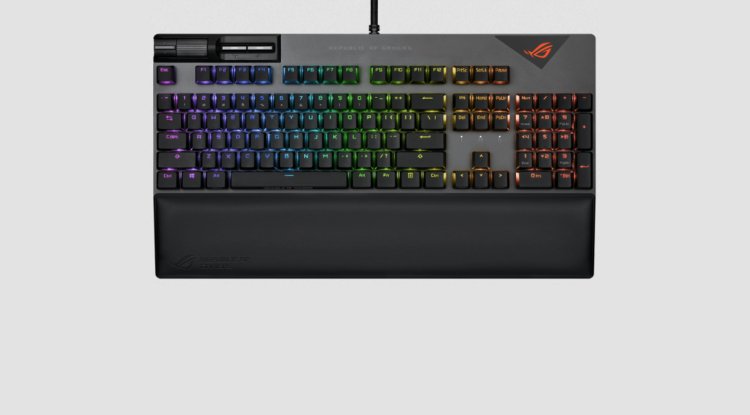6 Things You Should Know Before Buying a New Power Supply (PSU)
When someone buys a power supply, you will often hear the advice - you need around 600W or a 750W power supply and you are calm...

The Power Supply Unit (PSU) is not as glamorous a component as processors or graphics cards. But on the other hand, this is a critical component that you should spend a little time on before you decide to buy.
When someone buys a power supply, you will often hear the advice - take a little stronger than you need and that’s it. So if your need is around 600W, take a 750W power supply and you are calm. That’s good advice, but it’s not the only one. Rather, a PSU is a critical component that powers all of your components. If it is of poor quality, then it could damage other components, and you don’t want that. You want a stable and high-quality power supply that will keep your computer safe. 1) Continuous power is better than “maximum”
Watts is a base number that helps you choose a power supply that will be strong enough to power all your components. Simply put, it is the total power your power supply can give to power all the components connected to it. So you will find models that give 300W, but also those extremes on the other hand that go up to 1200W.
Although that number is always printed large on the box, it doesn’t tell you the whole story. Let’s say you see a power box on the store shelf that says “500W.” Is that enough for you? You don’t know, because you are not sure if 500W is the so-called “Continuous wattage” or “peak wattage”. If the peak is wattage, then you do not want such a power supply. Before buying a power supply, check this information on the manufacturer’s website.
Both continuous and peak wattage data are data provided by the manufacturer and are the result of their testing. What you always need is “continuous” wattage. This means that the power supply can constantly provide such power, without any fluctuations. If it is peak power, then it means that the power supply can give that power 30-60 seconds before it drops.
If you can’t find what kind of power it is, avoid such power supplies. Those who have good power supplies do not hide data. 2) How many watts do you really need?
Not all computers are the same, so they don’t need the same power supply. More precisely, they do not need the same strength. High-end gaming PCs will need a much stronger power supply than, say, a home-office PC. This is because a strong processor and a strong graphics card need more power to work properly.
Furthermore, if you buy a power supply that is too weak, the computer will lose power during intensive work, which can lead to certain problems. So the question is, how to calculate the power supply you need? Luckily, it’s not hard because there are a bunch of websites to help you with that.
Let’s say you have websites like Outervision Extreme Power Supply Calculator and Cooler Master’s Power Supply Calculator. If you know what you’re doing, Cooler Master’s site is better. If you don’t like these, google some others. There are a lot of them available.
Such pages will give you a rough idea of what kind of power supply you need. It is best to round up. If your calculator tells you you need 370W, it’s OK to take 400W, and even better 500W just in case. Especially if you plan to upgrade components in the future. 3) Save energy with reliable power supplies
As our society needs constant energy, buying eco-friendly electronics is helping the planet. Even if you don’t care about nature or use in-house renewable power, a good rated-PSU can save you a ton of money on your monthly bill.
What is a “true rated PSU”? When the power supply is working, it draws energy from the mains, converts it into alternating current and sends it to your other components. Logically, right? But here we come to the problem. Many power supplies have a lot of “waste” or unused energy. An efficient power supply has little “waste”.
For example, if you have an 80 percent power supply, this often means that about 80 % of the energy from the grid is converted to AC which is then used effectively. If the power supply has 50 percent efficiency, it means that it throws 50 % of energy “into the wind”. Your goal, of course, is to have a power supply that is effective.
The most efficient power supplies are those with an “80 Plus rating”. Independent companies give these certificates to power manufacturers, which they then display on their products. Even if you have an 80 Plus PSU, they come in different variants: 80 Plus, 80 Plus Bronze, 80 Plus Silver, 80 Plus Gold, 80 Plus Platinum and 80 Plus Titanium (they are arranged from worse to better).
An additional advantage of such power supplies is that they also generate less heat during operation, which is important if you have a smaller housing or a smaller number of fans that expel heat from the housing. 4) Pay attention to “less” important details
All that has been said so far has been the basics about power supplies. If you make every effort, with a few clicks on the Internet, you can find out more details about each power supply and its manufacturer. Now that we have established this, there are some more details you should know before buying a power supply. Some things are not so important, but some are. But let’s repeat them all:
AT vs. ATX Vs. mATX: Sometimes you will see that some power supplies are made or designed for “AT” or “ATX” or “mATX” computers. These terms refer to motherboards that come in different sizes and have different power needs. Double-check what kind of motherboard you have on your computer. Just look for the term “form factor” and buy the right power supply.
Rails: You can find “multi-rail” or “single-rail” power supply on the market. Both have their advantages and disadvantages, but we don’t have to go into details right now. If you live in an area where the power supply is unstable and the current has large fluctuations, consider a “multi-rail” power supply. For all other cases, a “single-rail” power supply is more than enough.
Voltage Stability: If the electricity in your apartment/house is OK, this will not be a problem. This term refers to the ability of the power supply to maintain 12V without falling.
Cabling or Connectors: If you’re not buying a high-end dedicated power supply, you’ll probably be happy with the cables that come with the power supply in the box. High-end power supplies often offer something called “modular cabling”. They allow you to use custom cables and pin connectors to connect them. It doesn’t matter to the average user.
Repair Units and Accessories: You probably don’t have a power tester or instructions on how to repair the power supply at home, nor do you need to know. It is important that the power supply can be repaired and that you have a certain warranty if it breaks down. Most power supplies can be repaired or replaced as needed. 5) Do not skimp on power
Many do not set aside enough money for power in the price of the custom computer they are assembling, so they take the first one that fits in their case. Most often from an unknown brand with a one-year warranty. We have already said a couple of times that a good power supply is crucial in the power supply for all your other components, so do not save every penny on the power supply. Here’s why:
A good power supply lasts for years. Really. If you buy a 100 or 200W power supply more than you need and buy a power supply from a reliable manufacturer, it is easily possible that you will just remove that power supply from your computer and put it in the next ones you will stack. Buy once, use for years in multiple computers.
A good power supply can be sold. Want to buy a new power supply, but don’t know what to do with the old one? No problem. Put it in a local ad and sell it. One who needs power will buy it, and it will help you buy new and better power more easily.
Standardized sizes help you get creative with older power supplies. Since most power supplies are similar in size, you can find a simple case and arrange a media center with that power supply. You can also use it for some other projects you have in mind. 6) Find reliable power reviews
Power manufacturers are launching new models every now and then. It is a separate niche of the market that is relatively popular and a lot of money is spent on it, so it is not surprising that this development is happening. Some of the popular manufacturers are: Corsair, Cooler Master, Antec, Be Quiet, Seasonic and XFX.
After going through the steps listed above, you’ve probably determined the budget you plan to spend on power, which models are 80 Plus certified, how much power you need, and the like. But now is the time for a little more research. The JonnyGuru Forum has a bunch of power information where you can get information on how power really works. You can also ask a question on Reddit, and a good subreddit for that is “/ r / buildpc”. If that’s not enough for you, you can always google an individual model and find out what people are writing about it.