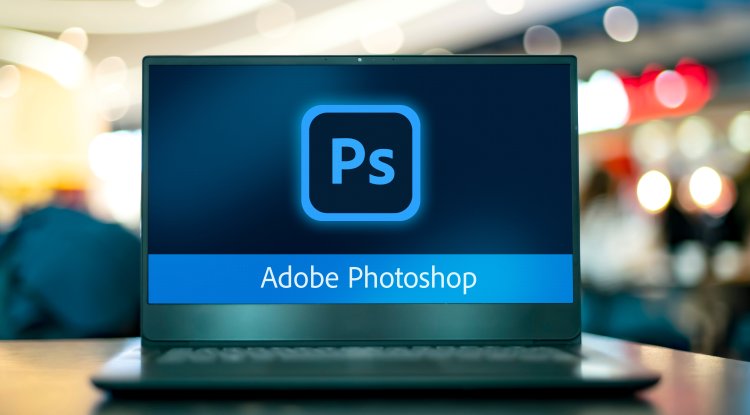Dropbox or Google Drive? Which way is better?

This makes sense because the two platforms compete intensely with each other. Which one is right for you? This is a complex issue and boils down to several factors: your budget, your overall backup needs, and on which platforms you want to use them.
Not surprisingly, Google Drive works best if you're fully invested in other Google systems. It is also a better option in general, given the advantages and disadvantages. Dropbox is a better choice if you are more concerned about speed and performance and are willing to pay for it.
Prices of services
At the consumer level, both companies offer at least one approximately comparable cloud storage plan. Here is a brief overview of the different plans and prices:
| Available storage capacities: | Google Drive / Google Docs | Dropbox |
| 2 GB | - | for free, with bonuses available |
| 15 GB | free | - |
| 100 GB | $ 2 per month | - |
| 200 GB | $ 3 per month | - |
| 2 TB | $ 10 per month | 12 USD per month for 1 user, 20 USD per month for 6 users |
| 3 TB | - | $ 20 per month for 1 user only |
| 5 TB | $ 25 per month | $ 45 per month for at least 3 users, $ 15 for each additional user |
| 10 TB | $ 50 per month | - |
| 20 TB | $ 100 a month | - |
| 30 TB, unlimited | $ 150 per month, no unlimited options | - $ 75 per month for unlimited access, for at least three users, $ 25 for an additional user |
As you've seen, Google Drive (Google One) provides greater initial, free storage space as well as additional and cheaper storage alternatives at various storage levels. Dropbox users may get up to 16GB of free storage by persuading friends to register using referral codes. However, paying consumers to basically conduct your promotion for you in order to receive what is free elsewhere is not a fair deal.
Both companies provide discounts for annual payments rather than monthly payments. However, when it comes to your money, Dropbox actually only makes sense for individual users who need up to two terabytes of storage, or for teams of users who want an extremely big amount: more than Google Drive's maximum of 30 TB.
Integration Possibilities
Google is also leading in terms of platform integration. Google Drive is embedded into the majority of Android phones and tablets, as well as all Chrome devices, and it is the default method for saving files to Google Docs and other Google Workspace services. Furthermore, Google Drive / One apps are accessible on iOS and Windows, making them much easier to download and install. Dropbox is also practically everywhere, but its integration on mobile and Chrome OS is less simple. While it is possible to upload and download files to Dropbox from practically any platform (through a browser if there is no dedicated app), it may require a few extra steps. A free Dropbox account's limit of three devices is also a significant constraint.
Usability
Although Google is the obvious winner in terms of value, Dropbox, in my opinion, still has a usability advantage. Google Drive often treats its storage as one large piece of data, and while it supports the basic directory structure that most computer users are accustomed to, the platform prefers to use its built-in search engines. Dropbox, on the other hand, believes you know where you keep your belongings and makes it easy to navigate via folders and subfolders in the app or in a directory on your desktop. It's not intuitively easy, but it's familiar to anyone who has spent most of their life using PCs and laptops.
Performance options While Google Drive are by no means slow, Dropbox also gets a performance advantage. When I was trying to transfer huge amounts of big and small data, Dropbox was giving me consistently higher transfer rates. Dropbox also has a feature that speeds up the sending of files over your local network: LAN synchronization.
Ability to share storage
As you might expect, Google is at the forefront of sharing storage space between family members. While Google One plans can be shared with up to five additional family members (for a total of six users) at the cheapest $ 2 per month, Dropbox only unlocks this option when you start paying $ 20 per month for 2TB of storage.
But unless you need a really large amount of storage space on Dropbox, Google Drive is better in terms of value if you want to share that storage between two or more users. Both systems offer tools to back up your cloud files to the cloud in a way that covers the entire system, in a way. While Google Drive or Dropbox can certainly be treated as a cloud backup system, these platforms are not really designed for regular emergency backup.
Additional features
In addition to the tools listed above, there are fewer tangible benefits to both systems. Purchasing additional Google Drive storage through Google One gives you:
Common space for Gmail messages/attachments and Google Photos
Free access to Google One VPN on Android
Discounts on purchases in the Google Store
What about Dropbox?
Once again, Dropbox is stingier with its tools, as it allows some of its premium options under more expensive user or business accounts. Even full-text search, a fairly basic tool that you can perform yourself on local files in almost any OS, is not available for free.
Overall, Google Drive appears to be the winner.
While Dropbox has a better interface and user experience, and its efficiency and LAN sync tools can outperform the competition, Google delivers a better solution and a better value in practically every other way. All of this by no means means that Dropbox is necessarily a bad choice. That extra performance and better interface could pay off, especially for users who don’t necessarily need the huge amount of storage that Google offers. Just be aware of the compromise.