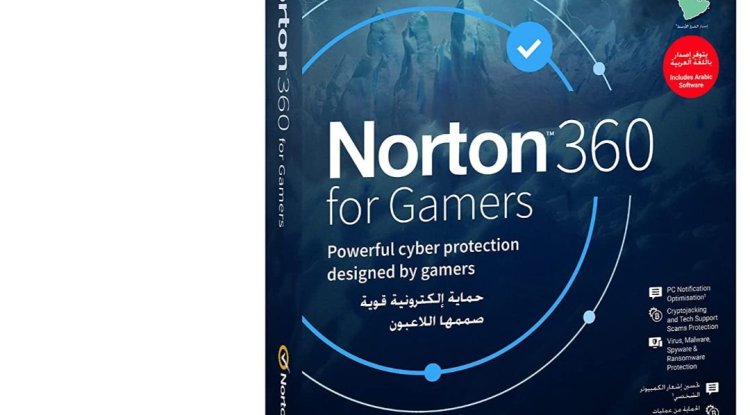How to remove image search with Google Lens from Chrome
Chrome has had the option to search for photos using Google Lens for a few versions now, which is a curious tool but pretty inefficient when it comes to searching for an image that is the same or similar to the one in front of you. Total, you might want to remove it from the center.

Before we begin, we will discuss the issue briefly because it is worthwhile. And, while the Google search system remains the crown jewel of the Mountain View corporation, including picture search, the integration of Google Lens has not been as successful as it should be. In truth, when it comes to searching for matched photographs, the image search already had - and still has! - a tool that performs far better.
Let's say you come across an image on a page that, for whatever reason, piques your curiosity, but it's not worth it because it's displayed there. Perhaps you want it in a larger resolution or are looking for photographs that are similar. Going to Google image search and using the "search by image" tool is a pretty effective approach to accomplish this.
There, you may either upload the image or paste the URL, and Google will handle the rest.
The new "Search image with Google Lens" option in the Chrome browser for PC's context menu should accomplish something like that, but it doesn't. It is primarily focused on purchases, on locating a product comparable to the one shown in the image, and both the results and access to them are bad if what you are interested in is the image as such, rather than the object shown.
Fortunately, and for the time being, you can disable this option... via the browser's advanced settings, of course. Simply type the following URI into Chrome's address bar...:
chrome://flags/#enable-lens-standalone
... Uncheck the option (Disabled) and restart the browser. If you wanted it back, you only had to go backward.
Do you appreciate the idea of being able to find the origin of an image or a comparable one from an image? Don't allow the removal of Google Lens integration to prevent you from doing so: install an extension that provides this feature. There are numerous options, but one of my favorites is Reverse Image Search.
What about on the go? Google Lens makes a lot more sense on mobile as it is, embedded inside the camera app (on Android phones, at least).
Post by Bryan C.