Keep your PC cold as ice with these five tips
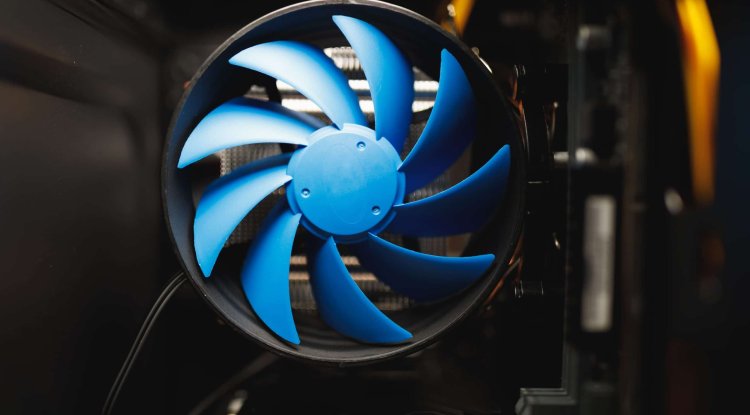
Having the PC well cooled is essential, not only because this will affect the performance and stability of the computer, but also because it can end up reducing its useful life.
It is not a secret, excess heat is not good for semiconductors, and therefore it is not good for the processor, the graphics card, the RAM, the SSD, and any other component that uses chips. Under normal conditions, a problem of excess heat does not have to cause serious damage, in fact, it is most likely that nothing will happen beyond a drop in performance or, in the worst case, a crash or a reboot of the system.
This is so because many current components have integrated protection systems that, in case of detecting abnormal temperature peaks, come into operation to avoid greater evils. However, the above does not mean that these components are immune to heat and that we can trust each other, in fact, the opposite is true. When a component, such as a processor, for example, works at a temperature that is too high continuously, premature wear can occur at the silicon level that will eventually make it stop working.
The same applies to other components, obviously. Keeping the PC well-cooled will ensure that the components do not have temperature problems, and this will allow them to have a longer useful life, function in a totally stable manner, and reach their maximum performance peaks. This last aspect is very important, since, as many of our readers will know, today many components scale their working frequency depending on the temperature they register, which means that if we do not have the PC well cooled, its peaks frequency maximums will be reduced, and with it their performance.
What should I do to keep the PC well-cooled?
In this article, we are going to give you five tips that will help you to have it clear, and that will allow you to have a base on which to start optimizing your equipment, whether you already have it assembled or if you have not yet taken the step. However, remember that if you already have a PC built, and you want to improve its cooling, the process will be more tedious, since you may have to disassemble and assemble components.
1. Be aware of the needs of each component
It is the central pillar of this article, and it should be in order to build a well-cooled PC, since not all components need the same type, or the same power, of cooling. Let's see it with a very simple example, imagine that you want to set up a new computer and that the heart of it is going to be an Intel Core i5-12400. In that case, you do not need a very powerful cooling system, since the processor has a base TDP of 65 watts and a peak of 117 watts in turbo mode.
The cooling system you bring from home would be enough to handle that Intel Core i5-12400, though ideally, you'd want to mount a slightly more powerful solution to keep it below 70 degrees. Then again, assuming we will mount an Intel Core i9-12900K, we should search for a substantially more remarkable cooling system, since it has, since it has consumption peaks that reach 226 watts at stock frequencies, and 286 watts with overclocking. In this case, the ideal would be a 360mm liquid cooling kit with three fans.
The same thing happens with graphics cards, although these always come with a pre-installed cooling system, so, depending on the consumption of each specific model and the quality of its cooling system, we may find optimal configurations, good, acceptable, and not recommended. It is not an issue that we should take lightly, and the difference between a good cooling system, with a large radiator and three fans, and a mediocre one, with a smaller radiator and a turbine-type fan, can be, when we talk about a high-performance graphics card, up to 20 degrees.
In the case of other components, such as the SSD or RAM, a passive cooling system, such as a radiator or a metal chassis, is sufficient. This type of system could give rise to relatively high temperatures, but it will prevent heat from building up on the chips, and distribute it over the surface of the radiator or chassis. If we have a good flow of air in the PC, both will benefit from it and register lower temperatures.

2. Air flow is essential to have a well-cooled PC
What we have seen in the previous point is that, ultimately, each component must have its own cooling system according to its needs. However, since we have different components enclosed within a chassis, there is residual heat that is trapped inside the equipment.
If that heat accumulates, the internal temperature can skyrocket, and this would make the cooling systems of each component have to work harder to compensate for that temperature increase. We, therefore, have two possible scenarios, one in which these refrigeration systems have to work more than normal, which could shorten their useful life, and another that would occur in the event that they cannot give more of themselves, which would give rise to an increase in the working temperature of each of these components.
To prevent this from happening, and to have the PC well cooled, it is necessary to create good airflow, especially in small and compact computers, because the internal space is more restricted and heat moves between parts without any problem. Ok, and how can I create a good flow of air? Although the execution may vary depending on the size of the chassis and the distribution of components, in the end, it all comes down to a very simple idea: creating an inlet and outlet air stream.
The most basic, simple, and effective way to create that airflow for a well-cooled PC is to have at least one pair of fans in the front of the chassis, and at least one fan in the rear of the chassis. With that configuration, we would be putting in cold air with the two front fans and taking out hot air with the rear fan. This would be enough to prevent heat from accumulating, and we would generate that current of cold air that can help components that use passive cooling systems so much.
3. Be careful with the placement of the fans
We have already seen that to have the PC well cooled, we need to create a good air flow. To achieve this, we must be clear in which direction we want to generate that air flow and place the fans appropriately.
Following the example that we have given in the second point, to have a well-cooled PC it will be enough, in almost all cases, to create a current of cold air inlet from the front and hot air outlet from the back.
However, we must be careful not to introduce any other fans that can negatively affect that airflow. I introduce that because many use a classic cooling system with a radiator and fan for their CPU, but they are not always aware of how the fan should be oriented. Since we are creating an airflow from right to left, the CPU fan must work in that direction as well, otherwise, it would be pushing air in the opposite direction.
To know if you have placed the fan correctly, you just have to remember that the "pretty" side is the one that catches air, so if you want to get the hot air out of the PC it must be facing inwards, while if you want to put cold air in, It must be facing out. If we wanted to improve the air flow by placing fans in that part, they would have to be oriented inwards, that is, they should draw air to the outside, and not the other way around since we would be fighting against the natural tendency of hot air, and this would be counterproductive.
 4. Thermal paste well applied and in good condition, a very important issue
4. Thermal paste well applied and in good condition, a very important issue
Thermal paste plays a much more important role than many believe, and that is, without it, we would not be able to keep our PC well cooled. The reason is very simple, think, for a moment, about what would happen if you joined the IHS of a processor with the copper base of a fan, or a liquid cooling kit, without applying thermal paste. Yes, there would be a transfer of heat between the two, but this would not be optimal, and in the end, we could end up with serious temperature problems.
The above has an explanation, and it is that, in the end, both metal surfaces not only do not have a completely uniform and regular surface but also usually have microscopic spaces where small deposits of air and dirt can be trapped, which will cause contact is even worse than you might imagine. Applying thermal paste creates an additional contact layer that solves all those problems, and speeds up heat transfer between both components.
Using thermal paste is not complicated, but we must be clear about how to do it, since too small an amount can cause problems, and excessive application is not recommended either, especially since it can spill and stain the motherboard or the socket if we remove the processor. To apply thermal paste correctly, it is recommended to put a drop on the center of the processor or GPU, whose size should not exceed the size of a small pea, and then let it spread naturally due to the pressure that the base of heatsink contact.
Over time, the thermal paste will lose its properties and eventually dry out, causing you to lose that optimal base of contact between the CPU, or GPU, and the radiator. If this happens, the heat transfer will no longer be as fast or as good, and we will begin to notice higher and higher temperatures. If we do nothing, we could end up with serious temperature problems, which brings us to the fifth and final section.

5. Take care of wiring management and maintenance
Cable management has become much easier in recent years, thanks, particularly to the care that motherboard manufacturers take with the distribution of the various connectors, to the facilities provided by PC chassis manufacturers, which permit increasingly intelligent management of wiring and with less effort, and also to the democratization of modular power supplies.
A PC with good cable management will have fewer elements that will affect internal airflow, and also a cleaner and more attractive aesthetic, although its impact is comparatively small unless we make a multitude of have opted for an awfully small chassis. However, there's little doubt that it can help keep the PC well cooled, and for this reason, we must provide it the worth it deserves.
As for maintenance, two main keys: keeping the PC clean, and therefore the thermal paste in good condition.
There is no exact regimen for cleaning and changing thermal paste that we must strictly follow, as this depends on many factors, such as the temperature and dirtiness of the area in which the PC is located. So, for example, if we have it in a place where a lot of dust moves, and the heat is considerably high throughout the year, it would be a good idea to clean it thoroughly at least once every two or three months.
On the other hand, if it is in an environment where dust is minimal, we could reduce maintenance to a couple of cleanings a year. When it comes to changing the thermal paste, it is recommended to change the processor at least once every two years, if we use a standard thermal paste.
If we use a high-quality one, it will last longer.





































