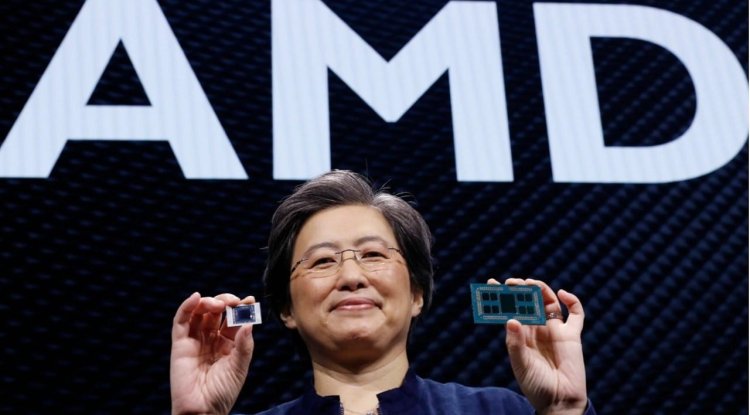More preview functions for the file explorer
Thanks to the Power Toys extension for the file explorer of Windows 11 and 10, it is possible to call up previews for SVG, PDF and Markdown files.

Thanks to the Power Toys extension for the file explorer of Windows 11 and 10, it is possible to call up previews for SVG, PDF, and Markdown files. Now more preview views are to be added especially for programmers and web developers - the preview capabilities of the VS code editor Monaco are to be integrated into the explorer.
When it comes to previewing individual files under Windows 11 and 10, the file explorer's preview window is a friend and helper. With the help of Power Toys, Microsoft would like to further improve this function - with additional previews that should be of particular interest to programmers and web developers. Previews for almost all text file types
The existing Power Toys extension already allows previews of SVG, PDF, and Markdown files, but the file explorer only supports text formats to a limited extent, so that many such files can still not be examined in advance. Therefore, Microsoft plans next to integrate the preview capabilities of the VS code editor Monaco into the preview window of the file explorer. In this way, Power Toys will be able to preview a large number of popular file types. Microsoft is working here with the independent Schweitzer developer Aaron Junker, who has been pursuing this idea together with his team since May 2020. It is currently being considered whether the function should be included in Power Toys version 0.53 or 0.55.
It is also planned to introduce the right-click option "Use text preview for other files of this type". According to Microsoft, VS code is used for this in order to make syntax highlighting possible. The Power Toys module could pioneer more advanced preview functions, such as showing unknown file types. This can be useful if you don't know which Windows app supports each format. If you haven't tried the preview window yet, use the "View" tab in the file explorer. If the file format is supported, a preview is displayed directly in Explorer.