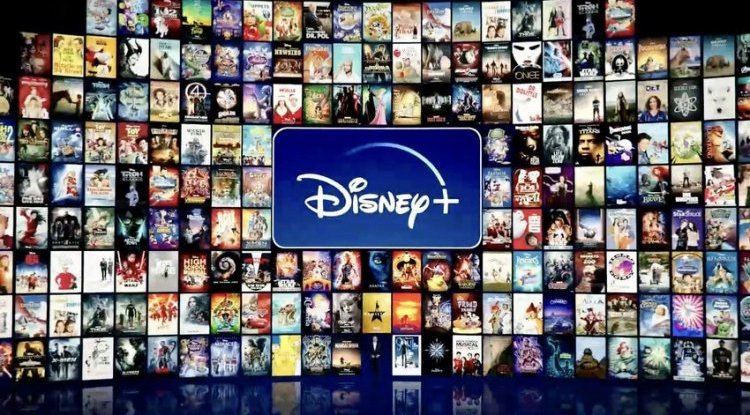Nvidia released a new version of Game-Ready-Driver
Nvidia has released version 497.29 of the game-ready driver. This promises the best gaming experience for the new releases GTFO and Horizon Zero Dawn
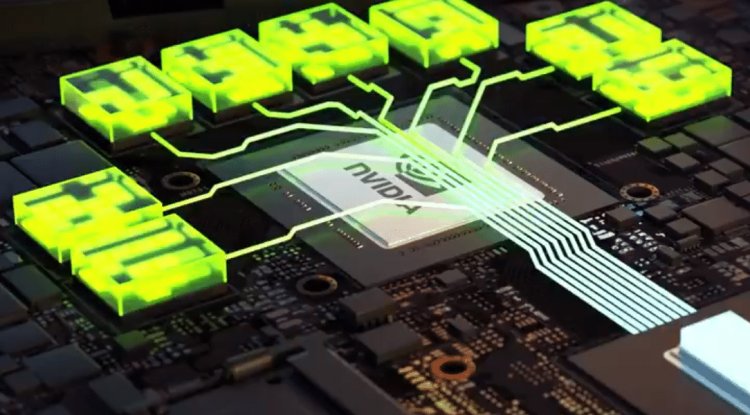
Nvidia has released version 497.29 of the game-ready driver. This promises the best gaming experience for the new releases GTFO and Horizon Zero Dawn (performance boost of up to 50 percent via DLSS). In addition, ten games with optimal Geforce Experience settings are supported.
Shortly before Christmas, Nvidia presents the users of Geforce GPUs with the next version of the game-ready driver. According to Nvidia, the main feature of version 497.29 is the presentation for the best day 1 gaming experience for the new releases GTFO and Horizon Zero Dawn. The latter has received an update with Nvidia's DLSS, which should increase the game's performance by up to 50 percent. In addition, the list of games that benefit from optimal Geforce Experience settings will be expanded. There should already be more than 1,000 supported games on this list, with the latest version of the Game-Ready driver adding ten more:
- Grand Theft Auto: The Trilogy - The Definitive Edition (beinhaltet GTA 3, Vice City und San Andreas)
- Chorus
- Wartales
- World of Warcraft: Shadowlands
- Eve Online
- The Elder Scrolls Online
- Horizon Zero Dawn: Complete Edition
- Thunder Tier One
Furthermore, some bugs have been fixed with the latest game-ready driver, which are listed below:
- Microsoft Flight Simulator may crash while playing on the desktop.
- Purple / blue artifacts appear on ground textures in Microsoft Flight Simulator.
- Mouse movement degraded in Supreme Command: Forged Alliance / Supreme Commander 2.
- The desktop may stutter after a long time when moving the mouse pointer.
- In multiple monitor configurations, the screen may display a random black screen flicker.
- Nvidia Control Panel: Spelling error in the NVIDIA Control Panel → Manage 3D settings → Standard option for Shader Cache Size.
The Geforce Game Ready 497.29 WHQL driver can be downloaded from the corresponding Nvidia website via Geforce Experience.