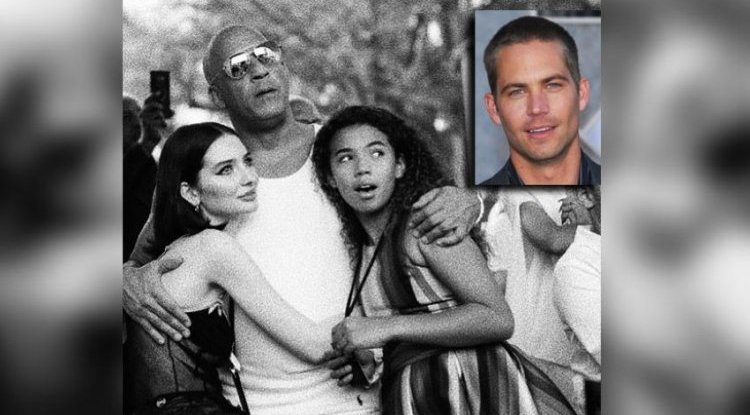Windows 11 update: New taskbar feature and more options in the start menu
Microsoft has released Windows 11 Insider Preview Build 22509. The preview version brings back a taskbar feature and allows more options in the start menu.

Microsoft has released Windows 11 Insider Preview Build 22509 for Insiders in the Dev Channel. The preview version brings back a taskbar feature and allows more options in the start menu.
Windows 11 has been officially available since October 2021. Some users are bothered by the fact that the taskbar has lost many functions. In the meantime, Microsoft has promised to devote itself to this topic in the next few months. Now the manufacturer has already helped a feature to make a comeback with the new Windows 11 Insider Preview Build 22509. If you work with multiple monitors, you can now display the time and date on all screens. The feature is currently being rolled out to insiders in waves. Windows 11: Start menu can now be customized more
All registered Windows Insiders in the dev channel have more options for configuring the start menu with the new build. So far it has been fixed how comprehensive the two areas "Pinned" with pinned programs and links, and "Recommended" with recently opened programs and files are. With Build 22509, users can choose how much content should be displayed in the two areas. For example, the "Recommended" area can be reduced to just one line. And if you like, you can hide the area so that only a note appears. However, this setting also affects the file explorer, so that the quick access view is no longer possible there.
In addition, Build 22509 contains the "Advanced Network Settings" page in the Settings app, which now also offers sharing options and is no longer linked to the old system controls. The "network and release center" in the system controls is now history and from now on always refers to the new settings app. Also in the new settings app, the page with installed apps can be sorted not only from A to Z but also from Z to A. If you have activated Bluetooth or Wi-Fi on a PC in airplane mode, Windows 11 will immediately remember this. So you should still be able to use wireless Bluetooth headphones even when the airplane mode is activated. Bugfixes in Windows 11 Insider Preview Build 22509
In addition to these new features, Microsoft has also fixed some bugs. The "explorer.exe" process should no longer kill itself when badges are updated in the system tray. If you work with a scaling of 125 percent, the icons on the taskbar should no longer look unusually large. Fixed an issue where some PCs were unable to install new builds or other updates with an error code 0x80070002. In addition, PCs are no longer erroneously reset with the error code 0xc1900101-0x4001c. After stand-by, the WiFi connection should remain, as a corresponding bug has been fixed.
As usual with a preview version, the manufacturer points out that there are still known bugs. The taskbar can flicker every now and then when you change the input method. If you use the search in the start menu, you may sometimes not be able to enter text. To fix this error, press the key combination Windows + R and then close the Run window. It can also happen that the search in the taskbar cannot be opened. If this is the case, you should restart the running process "Windows Explorer" and then click on the search magnifier again. Windows Insider Preview Build 22509 gives an outlook on Windows 11 Version 22H2, which will be released as a free feature update in 2022. Collection for Windows 11 Insider Preview Build 22509:
- Microsoft has published the Windows 11 Insider Preview Build 22509 and is helping a system tray feature to make a comeback. Now the time and date can also be displayed on several monitors in the task bar. This feature is being rolled out to Windows Insiders in waves.
- With Build 22509, users can choose how much content should be displayed in the two areas "Pinned" and "Recommended" in the start menu. If you want, you can shorten the recommended category to one line.
- Windows Insider Preview Build 22509 gives an outlook on Windows 11 Version 22H2, which will be released as a free feature update in 2022.