Chieftronic Halo MP 800 ARGB Review
This is not a particularly practical solution because everything could be done much easily with the help of an external USB.
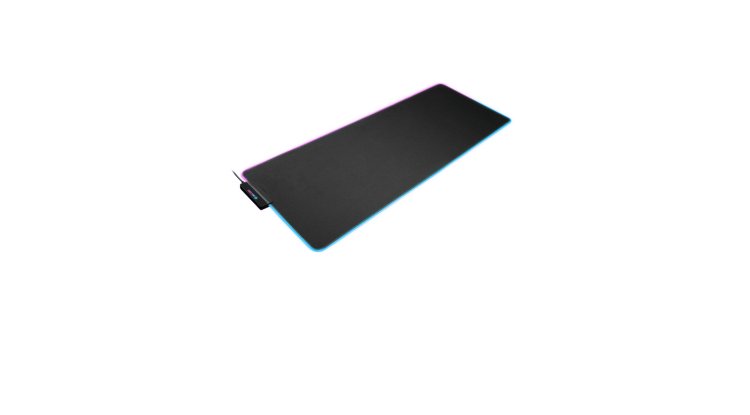
Today, it is almost impossible to imagine a modern gaming peripheral without the famous RGB lighting. We are already used to RGB for mice and keyboards, but now we have a luminous RGB mouse pad from Chieftec, under their Chieftronic brand. Let it shine - the background!
Basically, Chieftec framed one of its bases with RGB LED strip and equipped it with a corresponding RGB controller. In this case, it is a slightly larger base measuring 800 × 300 mm on which you can easily place the mouse and keyboard. The RGB controller is located on the right side of the pad and will not bother you at all when using it.
How does it all work in practice? First of all, let’s say the Chieftec luminous pad comes with a matching PCIe ARGB extender. This expander needs to be connected to the ARGB connector on the motherboard via a suitable cable with a tropic connector in order for the RGB lighting to work at all, and so that you can synchronize it with the motherboard and other lighting devices.
After that, you will need to fasten its bracket in the appropriate place for the PCIe card inside the case and connect it to the base with the other supplied cable. In other words, you will need to open the computer case to see the RGB lighting of this substrate. This is not a particularly practical solution because everything could be done easily with the help of an external USB. However, Chieftec had a pretty good reason why he decided on this solution with an expander: in this way, you will connect the substrate directly to the motherboard and use the appropriate software to synchronize the lighting with her and other devices. Synchronize
We used ASRock’s Polychrome Sync software, and all other software from the most well-known board manufacturers was supported. In any case, it works very well and with the help of a software application you can adjust the RGB brightness of the background and synchronize it. It looks quite effective, especially in a darker room, although it is limited to the edges of the base. It is very well made with a smooth upper surface that allows comfortable use of the mouse and keyboard, and a rubber bottom that prevents slipping.
Overall, the quality of the Chieftec substrate is very good, and the RGB lighting gives an extra wow effect. If you already have an RGB mouse and/or keyboard, this pad will allow you to complement or complete your RGB gaming setup. On the other hand, a version that includes an expander and connecting the base directly to the motherboard inside the computer is certainly not the most practical solution, but at least the cable connecting the base to the expander is long enough (2.7 m), but you will still have to place it. hide) on your desk. I should emphasize that this solution allows easy synchronization of lighting via your motherboard software, but we would still like to see a more practical solution in the future.





































