MiniTool Partition Wizard - software review
MiniTool Partition Wizard can create, delete, move and resize partitions on disk. With it, the disk is easily converted from MBR to GPT and vice versa...
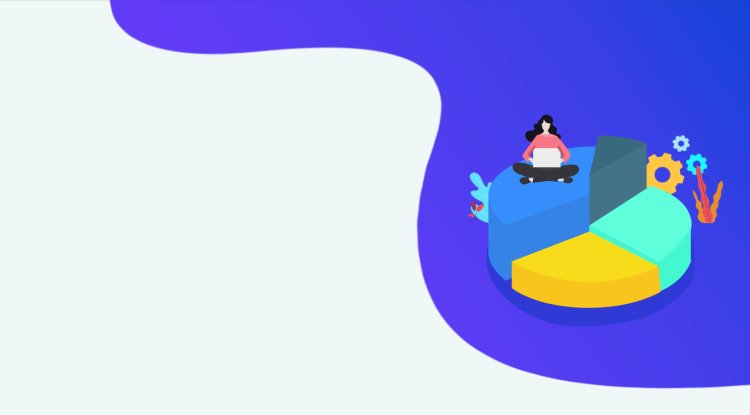
Personal computers are found in virtually every home today. From a former luxury toy, they have grown into an indispensable and irreplaceable tool, which requires care for long-term quality work. All software used by computer users is located on the computer disk. The operating system, applications, business and personal data are stored in files that are scattered throughout the disk. In order for these programs and data to be secure and available at all times, it is necessary to have an application that will take care of the disk where they are located. Among the best tools for this purpose is the MiniTool Partition Wizard, which has just passed our review.
It should be said that every computer already has similar programs installed because the Windows operating system comes with Windows Disk Management and DiskPart. But they serve for rudimentary partition management and are in principle useless when serious problems arise. In that case, the MiniTool Partition Wizard is a tool that will solve all your problems. It is important to say that most of the features that a home user will ever need are available in the free version. Payment is generally reserved for companies, so you don’t have to worry about being able to afford this app, because you can - everything you need is completely free. If you are wondering if the MiniTool Partition Wizard is reliable, then you need to know that it is the most popular disk manipulation program and is on the Top 10 Windows Apps on CNET. What the MiniTool Partition Wizard can do
The MiniTool Partition Wizard is the right cat for everyone. Not only is it used to clone disks, but it manages partitions, performs disk diagnostics and rescues data. It can create, delete, move and resize partitions on disk. With it, the disk is easily converted from MBR to GPT and vice versa, and the situation is similar with partitions: it only takes two or three mouse clicks for NTFS to be FAT32, and vice versa.
In case of data loss, it will use the Partition Recovery Wizard, which works exactly as its name suggests - using the wizard to save all partitions that you have somehow lost. There is also Data Recovery, which restores data from damaged, reformatted or otherwise inaccessible parts of the disk. Disk diagnostics has proven to be very practical, as it can measure write and read speeds from a disk and detect various damages. Disk cloning has already been mentioned - what still needs to be said on the subject is that it is extremely simple, which will be appreciated by anyone who needs a speedy solution when backing up data or upgrading hardware. How to use the MiniTool Partition Wizard
MiniTool Partition Wizard is a tool designed to work in a Windows environment and in this sense covers all versions from Windows Vista to Windows 11. When downloading the installation file you will be offered MiniTool Partition Wizard Free and another tool, MiniTool ShadowMaker Free. Ignore the latter, as it is a commercial product that needs to be purchased after the trial period.
When you run the program you will notice how simple and clear it is. At the top are large icons, which clearly say what their purpose is. If you select one of them, it will open in a new tab next to the ‘Partition Management’ tab. This tab is the initial one and is always open, because it is actually the initial reference of the whole program. In the menu on the left you will notice the wizard for working with this application. Whichever option you choose, a wizard will open that will guide you through the entire process. If you have never worked with tools like this, this wizard will be of great help to you. He will clearly explain what is happening at what moment and how to start or stop which action.
The MiniTool Partition Wizard is designed to make it as easy as possible for beginners to work with, which will probably bother more experienced users, as some simple steps and checks will not be able to be ignored or skipped. Although everything is very clear and concise, it is possible that at some point in the use of this program you will find yourself in doubt. In that case, jump to the official site where you will find a comprehensive tutorial on how to use each of the MiniTool Partition Wizard functions. How much does this software cost?
As stated in the introduction, home users will find everything they need in the free version. Price and options vary depending on whether you are a home or business user, so in this regard, the situation is as follows:
- Pro - $59: the license is for one computer, with which you get upgrades and support for a year, after which you need to renew the license.
- Pro Platinum - $109: the license is valid for three computers, and in addition to the basic version of the program, you also get Data recovery and Partition recovery. Support and upgrades are valid for one year, after which the license needs to be renewed.
- Pro Ultimate - $159: includes all the options from the previous two plans with a license for five computers and a lifetime upgrade and support.
If you need a tool like this, I recommend you try the free version as it will probably solve the problem you have. If you need a stronger version then Pro Ultimate is the best choice. The price difference between Pro Ultimate and other commercial options is not excessive, and you will receive a lifetime upgrade and support. There are also Server and Enterprise plans for companies.





































