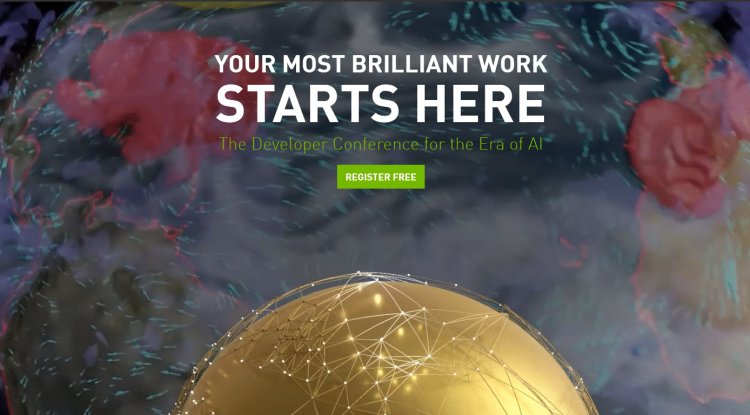Review: Lenovo ThinkPad X1 Carbon Gen 9
The laptop is robust because it is made of high-quality materials, and is not overly heavy. This makes it strong enough to withstand all accidental blows.

Nearly ten years old, the 9th-generation Lenovo ThinkPad X1 Carbon has gotten bigger. Lenovo’s flagship ThinkPad is still the same sleek, solid corporate ultrabook you may remember, but the manufacturer has dismissed a 16: 9 screen ratio in favor of a 16:10 screen that provides more space from top to bottom. A taller screen gives you more space to work and requires you to scroll less through long documents and long web pages.
Lenovo has also tweaked the screen hinge, expanded the touchpad, improved the positioning of the laptop speakers and integrated the fingerprint reader into the power button. Inside, the laptop received the expected Intel update of the 11th generation of Tiger Lake chips from the manufacturer. With its more spacious display and other enhancements, the ThinkPad X1 Carbon remains the ultimate choice for business activities, even if its webcam is lagging.
There are options in Intel Core i5 and Core i7 proccesors . RAM capacity up to 32 GB RAM. Three SSDs are available: 256GB, 512GB and 1TB. Housing
The ThinkPad X1 Carbon Gen 9 does not differ from the standard ThinkPad script. The matte black case will look familiar to anyone who has been in the office with Lenovo business machines. Made of aluminum, carbon fiber and magnesium, the case looks solid with little or no bending. Lenovo coats the surfaces with a rubberized paint that provides a smooth yet snug feel but also makes the notebook a magnet for fingerprints and smudges.
The ThinkPad X1 Carbon has built-in strength that helps it hold up well in the field in a variety of conditions. It has passed a series of MIL-SPEC tests for hazards and extreme situations in the environment. But it’s not a bulky operating system box. On the contrary. It weighs a thin 1.2 kilograms. Which is a hair more than the 1.1kg version of the X1 Carbon Gen 8, but the extra 100g of weight is definitely worth it for the more spacious 14:10 16:10 screen. In addition, its weight of 1.2 kg is more than light among the top ultrabooks. For example, the 14-inch HP Envy 14 weighs 1.5 kg and the 13.3-inch HP DragonFly Max is smaller but slightly heavier at 1.3 kg. Widescreen
The biggest change from the X1 Carbon Gen 8 to the Gen 9 is the shift from a 14"screen with a 16: 9 aspect ratio to a 14" higher 16:10 screen. It may seem like a trivial change, but it makes an enormous difference. The aspect ratio screen 16: 9 makes sense for a fun-oriented laptop because the widescreen is good for watching movies, but it’s cramped when you’re doing multiple tasks and juggling multiple windows. The higher 16:10 screen also means you need to scroll less through long documents, budget tables and web pages.
This screen has a resolution of 1920 × 1280 and boasts a sharp image. The board was rated for 400 nits of brightness. Also, the brightness is offset by an overly blue ebb that cools its overall impact. The contrast of X1 Carbon is great, with light white and deep black.
There’s also a new screen hinge. It’s one long strip that stretches almost the width of a laptop. The hinge provides smooth operation while gripping the screen position. The new design also allows for ventilation at the rear edge of the laptop, which helps with cooling efficiency.
The screen may not be geared towards fun activities, but the speakers can handle the fun and games. The laptop has two speakers pointing up on either side of the keyboard and two woofers on the bottom panel. They produce some of the best portable sounds with loud, dynamic sound and some bass. You may not need that kind of sound during the workday, but the X1 Carbon Gen 9 will be of great use to you after work to watch Netflix or even listen to music without headphones. Something about the camera
As impressive as the speakers are, the webcam is extremely mediocre. At a time when 1080p cameras are becoming more common, it is disappointing to see Lenovo stick to standard 720 cameras on its flagship laptop. If Zoom meetings are a big part of your work day, then a 1080p camera can make you much clearer to colleagues and clients. The 720p X1 Carbon camera produces a well-balanced image with accurate colors, but is grainy. The 1080p upgrade should be on the wish list for the X1 Carbon Gen 10. Only camera upgrade for the X1 Carbon is a 720p camera with IR, which allows you to use face recognition for login. In the plus column for the X1 Carbon web is physical privacy protection.
X1 Carbon Gen 9 is not without biometrics. The fingerprint reader comes standard. It was previously housed with a touchpad, and has been moved to the Gen 9 and integrated into the power button above the keyboard. The keyboard you want
The fundamental constant of all ThinkPads is the excellent keyboard and such excellence is seen here. The keys are fast and quiet when crushed and offer the right amount of travel. There are no annoying shortcut keys that would interrupt your typing process, but like all ThinkPads, the function and control keys are toggle. A two-stage backlight is on the panel, as well as a red indicator in the middle of the keyboard.
The pointer survived and reached the second-generation ThinkPad, presumably because ThinkPad worshipers on the streets would riot if Lenovo discarded this legacy input device. Dedicated mouse buttons for the pointing stick are between the space bar and the touchpad and are less intrusive than previous attempts. Instead of being raised with bold red stripes, they sit flush with the more subtle red stripes on the front edges.Lenovo states that the touchpad X1 Carbon Gen 9 is wider than the Gen 8. It doesn’t seem to be bigger than the average touchpad, but it’s spacious enough.
A pair of Thunderbolt 4 slots are the highlights of the X1 Carbon 9 connection. You also get a pair of USB-A 3.2 Gen 1 slots, which means you won’t have to carry a USB stick. The biggest downside is the Ethernet port, which means you’ll need to carry an Ethernet adapter with you if you want to connect to a wired network and support WiFi 6 technology Impressions
Lenovo made some significant changes to the ThinkPad X1 Carbon Gen 9 and also knew when and where to leave the good parts alone. The new 16:10 screen gives you more room to work and barely adds extra weight. The new screen hinge is smooth and provides rear cooling vents that keep the laptop quiet and cool. And the new speakers produce shockingly good laptop sound.
And the sleek yet robust X1 Carbon case makes it extremely portable, and can withstand abuse during everyday business trips. Indeed, our only complaint is the somewhat cold screen and mediocre webcam. In this era of Zoom meetings, Lenovo needs to upgrade to a resolution of 1080p or 1440p, or at least offer a resolution higher than 720p as an upgrade option.
This is a great laptop for business professionals. Battery life will last you all day, and the keyboard is soft, which is perfect if you’re in a meeting. It is also fantastic for travel. The laptop is super robust because it is made of high-quality materials, but it is not overly heavy. This makes it strong enough to withstand all accidental blows, but also light enough to take with you on a plane. If you are looking for a laptop that can travel well and has decent performance, you need to consider it. Specification
| Processor | Up to 11th Generation Intel® Core™ i7-1185G7 Processor with vPro™ (3.00 GHz, up to 4.80 GHz with Turbo Boost, 4 Cores, 8 Threads, 12 MB Cache) |
|---|---|
| Operating System | Windows 10 ProWindows 11 HomeWindows 11 Pro - Lenovo recommends Windows 11 Pro for businessFedora 33 Workstation editionLinux Ubuntu |
| Display | 14.0" WUXGA* (1920 x 1200) IPS, anti-glare, touchscreen, low-power, 400 nits14.0" WUXGA (1920 x 1200) IPS, anti-glare, low-power, 400 nits14.0" WUXGA* (1920 x 1200) IPS, anti-glare, touchscreen, PrivacyGuard, 500 nits14.0" WQUXGA (3840 x 2400) IPS, glossy, HDR 400, 500 nits Screen to body ratio = 86%; aspect ratio = 16:10*All FHD screens include 100% sRGB. |
| Memory | Up to 32GB LPDDR4x 4266MHz |
| Battery | Up to 16.7 hours* 57Whr (MM18)Rapid Charge (requires 65W PSU or higher) |