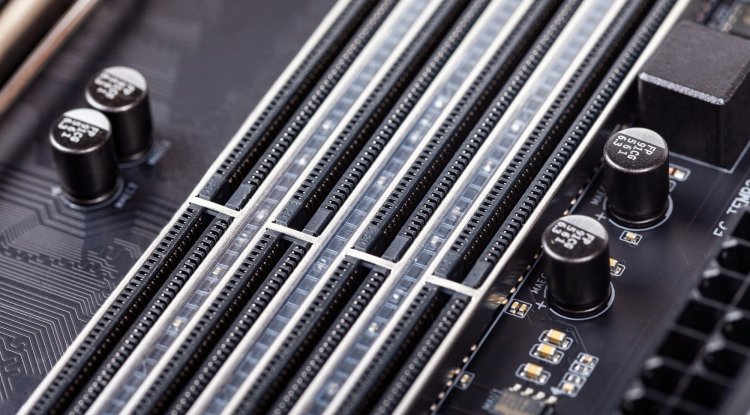Gigabyte Aorus FV43U Review - Space audio
Sound is usually not an important part of a monitor, because the Aorus FV43U is closer to a TV than a monitor - Space Audio as Gigabyte calls it, 2x12W.

The diagonal of this model is 43", we are not sure whether we should call it a monitor or a TV, although probably the most accurate description is actually ”large diagonal gaming display“, something like the Big Format Gaming Display that nVidia introduced a couple of years ago , only in a technically even more advanced edition.
Most PC gamers will agree that 24" is probably the optimal size for desktop gaming, possibly 27”. The arrival of HDR support in console games, as well as HDMI 2.1 and variable refreshment have reduced those who want a complete experience and maximum use of opportunities to extremely expensive high-end TVs, while those who can not or simply do not want to spend so much should be satisfied some ordinary TV or gaming monitor. Also, neither is the optimal choice for those who like both PC and console gaming. Design and features
In terms of design, the FV43U is somewhere halfway between a classic TV and a gaming monitor, with elements reminiscent of both. Eg the stand is in the form of two metal profiles with two pins as on TVs, but the shape of the bottom strip of the panel is more in gaming style, with a large Aorus logo in the middle and slots for speakers left and right. The frame of the panel on the top and sides is made of black anodized aluminum with a brushed metal texture and is moderately thin, but also extremely strong, so the overall quality of workmanship leaves a very good impression.
The back of the monitor is even more gaming-style thanks to recognizable Aorus details such as the eagle logo and lines we saw on Aorus monitors, but which this time are not illuminated, but only in black reflective plastic against surfaces with sandblasted and sanded textures. The upper part of the back is dominated by large ventilation openings that can be quite warm, as well as the frame itself, because the monitor produces a lot of heat as expected, given the exceptional maximum brightness. Like the TV, all connectors are accessible from the sides, which in this case may not be an ideal solution because, depending on the position of the PC, longer cables may be needed than those provided in the package. On the left is the power connector, while on the right is the DisplayPort, two HDMI 2.1, headphone output and line audio output, one USB-Type C with AltDP support, one standard USB 3.0 for PC connection and two USB 3.0 ports for connectivity periphery. If you are wondering why USB-C, it and that upstream USB port are used for simultaneous connection with two computers, because the monitor is equipped with a KVM switch that allows switching between two sources and sharing a keyboard and mouse that connect to two downstream ports. This feature may be useful to some, although we expect it to remain completely untapped for most gamers. It should also be mentioned that DisplayPort 1.4 enables 4K HDR with 10 bits and 144Hz thanks to signal compression, while two HDMI 2.1 ports are limited to a maximum of 120Hz, so it is better to use DisplayPort for PC, of course in 4K resolution, and use HDMI for consoles.
Both types of inputs support variable refresh in the form of AMD Freesync, HDMI 2.1 itself offers VRR, while via DisplayPort it is possible to use nVidia G-Sync, although it is not officially supported. The input lag we measured through our instrument was not a great 20.8ms, but it should be borne in mind that it is 60Hz via HDMI, so it is to be expected that the figure will be significantly lower at higher refreshes, via DisplayPort or HDMI 2.1 when Auto Low Latency mode is also activated.
As far as control is concerned, like other Aorus monitors, there is a mini joystick in the middle below the logo that you can use to access the menu, which, no matter how practical the solution, will probably not be used as often in this case. decide to mount the monitor on a wall or place it a little further away from you. Gigabyte was counting on it, so the monitor comes with a simple remote that has a small number of buttons, but there is practically everything you need to adjust what you want. Also, as on other Gigabyte models, adjustment is possible via OSD Sidekick software, which offers even easier control and better overview of all options, but also programming shortcuts and firmware updates that can bring new features and optimize the operation of such a complex display .
In terms of image, the Aorus FV43U comes with a 43” VA-type panel, which is perhaps the expected choice given the size and the fact that it shoots at true HDR and high contrast, although IPS might be a better choice in terms of response speed. A compromise is certainly necessary here, but Gigabyte has found a way to make up for the shortcomings of the VA panel in this regard. The natural response of the panel is at the level of what we expect from a fast VA model, which means solid in brighter parts of the scene, but also noticeably slower in dark, which can result in visible ghosting with fast movements on the edges of objects that differ from the environment. On the plus side, in addition to the dynamic overdrive that adapts to the current refresh, the Aim Stabilizer Sync option is also implemented, which is actually a backlight strobe that can work simultaneously with variable refresh, something we’ve seen on only a few models. This option significantly improves the response of the panel, so with a slight overshoot here and there it is very close to the real 2ms, which is more than good enough for competitive gaming. The price of using Aim Stabilizer Sync is a bit darker, but that is really not a problem on this model, because even in SDR modes it is able to deliver just over 500 nits.
When we mention brightness, we said that the monitor comes with VESA DisplayHDR 1000 certification, and according to our measurements, the maximum brightness up to 25% screen coverage is about 1200 nits, while at 50 and 100% it drops very little, to 1048 nits, so it is in really really bright monitor, which means a lot for a good HDR display. You will easily notice this in games that support HDR such as Cyberpunk or, say, Call Of Duty Warzone, when you turn to the sun, and the rays penetrating between the clouds are almost as strong as in reality, so HDR in this case adds a level of realism changes the impression in the game itself.
There are 4 HDR image modes in total, Game, Movie, HLG and HDR1000, which also gives visually by far the best image. This mode does not allow any of the additional settings, but still offers the most accurate tonemapping and the most natural look that can not be achieved in other modes, so this is definitely the best mode for watching 4K HDR movies, in which this monitor due to its capabilities and size also does great.
When we mention settings, although the monitor officially supports local dimming, this option in the menu can only be turned off or set to Auto, not explicitly turned on, and the problem is that in the local dimming test we did not see that it is ever active, but the only control lighting is one that varies the overall lighting of the entire panel. Hopefully this is just a bug in the current firmware version, as we honestly expected more in this regard, so the best black level is the one the VA panel offers naturally - in translation solid, but not ideal for viewing in a dark room.
As it is, the natural contrast of the panel is 6306:1 with a black level of 0.081 nits, which raises the lighting control in HDR1000 mode to 43.000:1 with a black level of 0.028 nits, which is an excellent contrast, but only available in certain situations.
As for the color display, the panel offers a ten-bit display using FRC, but this is only the second time we see a monitor with Quantum Dot technology, which greatly improves the subjective display quality and color vibrancy, and has long been reserved only for high-end TVs. According to our measurements, the Aorus FV43U is able to display about 89.9% of the DCI-P3 spectrum, and the good news is that the monitor, in addition to many image modes adapted to various game genres, also offers adjustment to different gamuts. videos mean a lot. The more accurate display is measured in sRGB mode, with a truly remarkable Delta E deviation of just 1.3, with a maximum deviation of just 2.3 and even very little deviation in white balance through all light levels, making this model one of the best we’ve had so far. test and we can say that it offers a display that you can rely on, even if you are doing some work where color accuracy is critical. Given the resolution of 3840x2160 pixels and a large diagonal, working on the Aorus FV43U is really very comfortable, so we would not be surprised if it is actually more popular with professionals than with gamers.
Although the sound is usually not an important part of a monitor, this time we have to mention it, because the Aorus FV43U is closer to a TV than a monitor and provides very useful sound, Space Audio as Gigabyte calls it, 2x12W.
The sound comes from both the front and the bottom and is quite loud, with not very high quality, but still, present bass that extends even into the sub-bass part of the spectrum - very atypical for a monitor. The sound balance isn’t great, nor is the sound image, so the FV43U may sound a bit “boxy”, but it’s generally okay for a single monitor. Realistically, it sounds like a 43” TV, except it has a slightly better bass response than average.