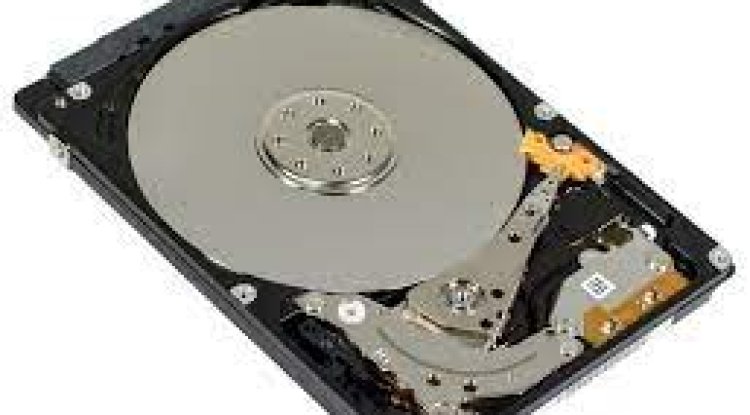Hibernate or Sleep: What are the differences
Inflation everywhere, electricity will only become more expensive, so it's a good time to start a discussion about whether it's better to leave your computer in "Hibernate" or "Sleep" mode. We will help you figure out the difference and which of these two options consumes less electricity.

When you don't really want to turn off the computer, but you would like to put it on "pause" for a while, you can choose one of two options - "Sleep" or "Hibernate", which can be a very useful option for portable computers. Both of these modes allow easy "waking up" of the computer by moving the mouse, clicking, or pressing one of the keys on your keyboard. But what are the differences?
- Sleep: If you choose this option, your computer will consume significantly less electricity. The state in which you left your computer will be remembered in the working memory, while other parts of the computer will be turned off. When you want to do something on your computer again, the system will boot up very quickly. So, a light nap.
- Hibernate: On the other hand, there is this mode of operation in which, instead of the working memory, the current state of the computer is stored in your HDD storage space. Due to the fact that it is not using the working memory, but the data storage space, this means that the entire computer will automatically turn off until you need it again. This means that it will take a little longer for the system to restart, which would mean that "hibernate" is a little less like a light nap and a little more like a REM phase.
As you might have guessed, Hibernate uses far less electricity than Sleep, but it also means that it will take a bit longer for your system to restart. So choosing an option comes down to your personal needs.
Admittedly, we have to emphasize that most of today's computers have SSD space for data storage, so the time to turn on the computer is much shorter than before, so sometimes we don't see the purpose of the "Hibernate" option. Perhaps this is also the reason why this option is disabled in Windows 10 and Windows 11 in the "default" system settings.
To enable it, you need to open "Settings", then "System", then "Power & Sleep", and then "Additional power settings". There you will find the option "Choose what the power button does", select "Change settings that are currently unavailable", and in the menu "Shutdown settings" select "Hibernate".
Our advice? Use"Sleep" if you really want to save electricity when you don't use the computer for a while, and you don't want to turn it off completely.
However, if your laptop or PC has an SSD, we see absolutely no reason why you wouldn't just turn off the computer and turn it back on when you need it. After all, just turning off the computer does not consume electricity.
Post by Bryan C.