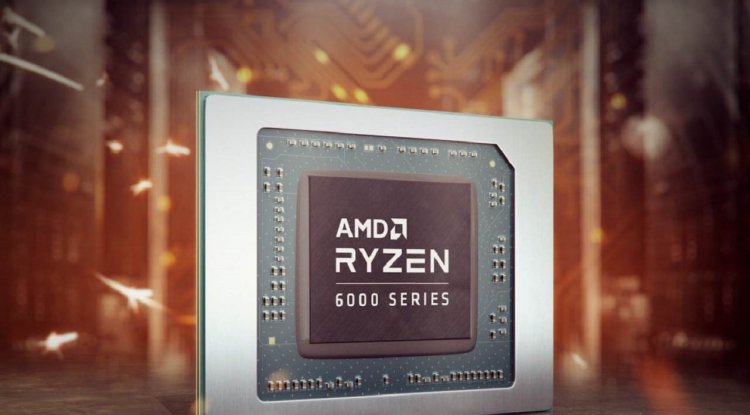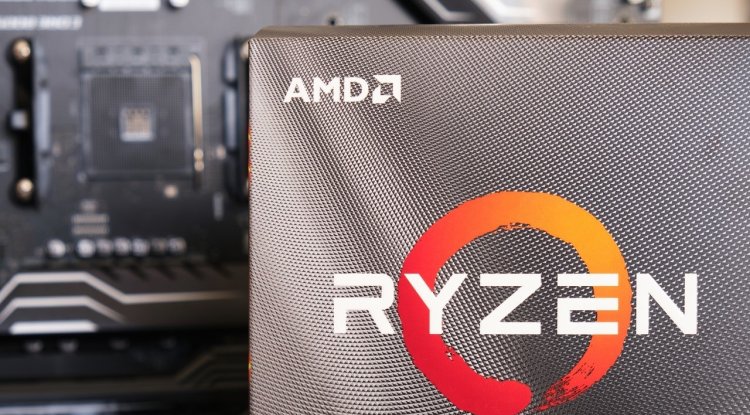NEW INTEL PROCESSORS HAVE A BIG PROBLEM
With the 12th generation of Intel processors, many things have changed when it comes to architecture, but in addition to new things, some have been dropped.

With the 12th generation of Intel processors, many things have changed when it comes to architecture, but in addition to new things, some have been dropped.
You have a large collection of Blu-ray movies, but it's time to replace your computer or the HTPC you use when you want to watch some popular ninth art classics. Buy a new board, a new 12th generation Intel processor, DDR5 memory, NVMe SSD, and all of a sudden everything crashes, at least until you try to play a Blu-ray disc.
Support for SGX, or Software Guard Extension, which is required to play Blu-ray discs, has been dropped from the new generation of Intel processors. Namely, Blu-ray discs have the famous DRM protection, which prevents their piracy .
Prevention of piracy of protected content is done by using several security mechanisms. Some of them check files while they are not in use, some take care of accessing files in the transit process, SGX is a security mechanism that prevents data from being used directly from memory like a video stream being played. Therefore, SGX is an essential part that DRM requires to play Blu-ray content, especially for UHD Blu-ray, which in addition to SXG requires HDCP 2.2 and AACS 2.0 protection.
On the other hand, users who do not have a Blu-ray drive do not have to worry much about removing the SXG component from the processor, because this will not affect everyday work in any other way. Why did Intel drop SGX?
One reason for removing this protection from the processor architecture is the fact that a large number of malware in the past used flaws in the SGX implementation to hack computers that have processors that support this security PC extension.
Intel has quietly dropped the SGX from its 11th generation processor, not emphasizing it anywhere in its specifications, primarily because of the problems that malware attacks can cause. This means that if you have a Blu-ray drive and a large collection of movies, series, and concerts, it is highly recommended that you purchase a 7th to 10th generation Intel CPU or any AMD processor for your new computer, so you can still watch the content which you have been collecting for years. Avoid Windows 11
One of the renowned video editing and playback software manufacturers, Cyberlink recommends that you avoid Windows 11 and stay on the Windows 10 Blu-ray Disc OS to avoid a number of potential driver issues.
Optical drives have been out of laptops for some time, but you should also know that modern consoles still support Blu-ray playback and that a large number of users use consoles to watch movies in addition to games, so you can consider this alternative. https://youtu.be/SqUUHizWrpY